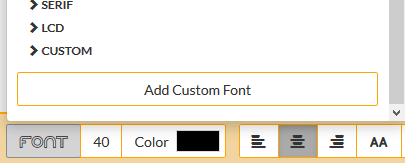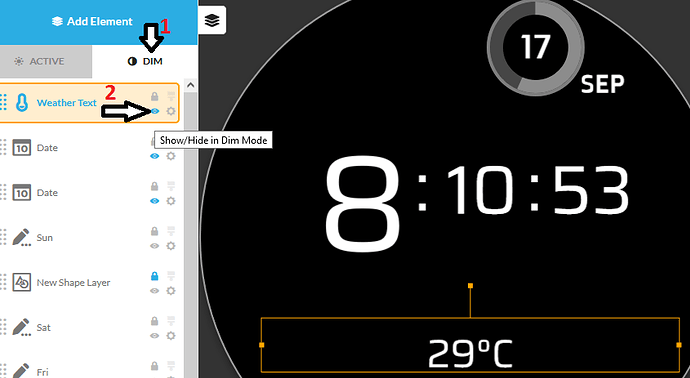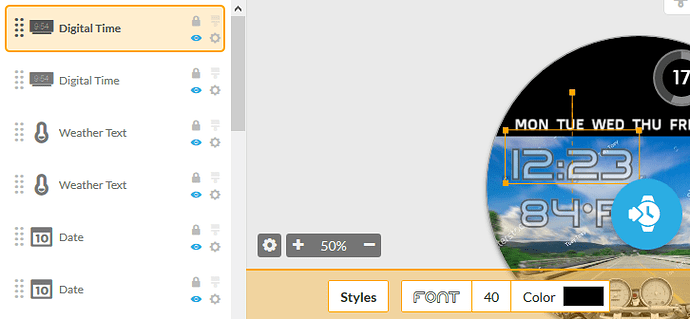Hi, im just looking for someone to sync this and let me know what the weather is for you and if it matches the weather you are having as it is overcast and raining here for 2 days and I dont know if the weather images are changing. Thanks
I will gladly test it for you. Internet is very bad where I am at the moment.
You have a few of those faces. I cannot sync from my Tablet. That’s how I connect to here. I synced the last one you published from my phone and looks good at the moment. The weather is dependant on you connection to the local weather station data. That can drop out some times. When I am traveling the location on my watch takes ages to catch up. I will comment on the Face so you know which one it is.
@beatnickjones and @russellcresser
I see Rusty beat me to it, but I’ve just checked it on my Watch too and it’s fine, nice work, it’s a lovely design 
thanks , bob ross is a favourite of mine
Thanks, thats the weather ive been having in Australia for 3 days now.
Bob Ross is the BOSS!
I’ve tested it on my Fossil Gen5 (WearOS) and I see you are using the "glow’ effect. That usually doesn’t work well on WearOS.
Active:

Not sure if dim mode is supposed to show the weather as well, but you see the shutterstock info on it.
Dim:
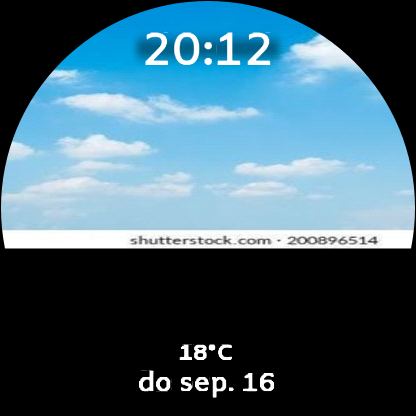
Do you know how to turn off weather in dim , i didnt think it was suppose to show anything except time and date?
i dont think there is anything i can do about it showing weather on dim or the wear os problem with glow effect as its the only way i could get it to show the text , but i did change the stock photo image for another, thanks for the tip
oh i get it now , i think , thanks for the tip
You are welcome, I have one more tip for you.
I know it is not as good looking as the dark glow, but is more universal for different devices.
Find font that has opaque and outlined variant of same size and superpose them over each other.
cool. thanks again, ive been able to fix a few different watches with the last tip. but im still new and havnt figured out how to add different fonts for text or time, do you ave any advice on how to find and add them> like do i need to find a site with all the numbers or something, or is there a file specifically that you upload that has that style of font wanted?
I dont know where to put this, but I just wanted to say thanks to everyone in the community that has given helpful advice over the last 2 months that has helped me get 500 syncs, I never thought Id get that many and only started making faces for myself but then people started to enjoy them so I made more. It may not be as many as some people on here but for me it is really encouraging to break the 500 syncs.
THANKS EVRYONE
Fonts are files with vectored graphics of glyphs, with extention .ttf you can search for them on some dedicated sites like dafont or 1001freefonts or google fonts
Download those you like, check license (some may be just for personal use).
Then insert them when changing font, the last option is to import custom font.