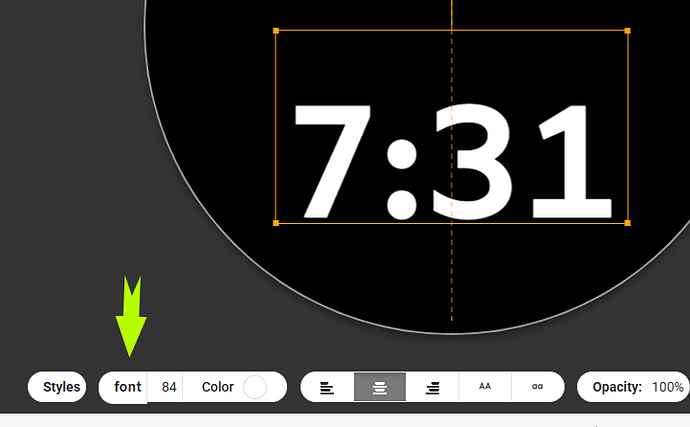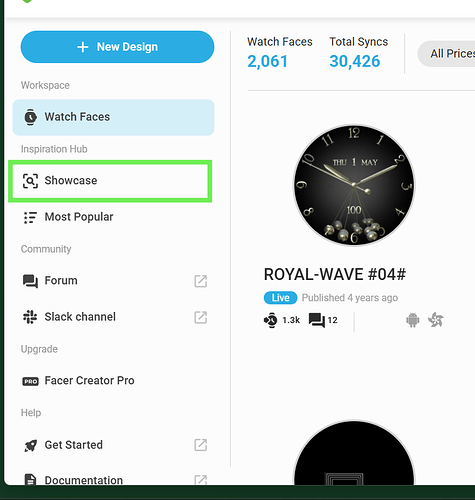I made my very first watch face, let me know what you feel about the design. Check out my design.
I wont say more than I feel like 10/10 for the description, that would fit 100 more simplistic “designs”.
Yes very simplistic design.
I would add some sort of identifier on the watch face, like your logo. That just shows that is your creation.
I do not like that font - but that is just me…
Good work getting started and welcome to the world of Facer! You’ll be hooked in no time ![]()
I already am XD
Thanks for the advice. I don’t know how to change the font yet still learning.
Other than the suggestions you have already received, you will find that most people like to have a battery level showing. Even on most minimalist style watchfaces. As for changing fonts, you can do that here.
gotcha
Good start . Can I advise you never to delete that face so you can remember where you started . I did and it is one of my lasting regrets . As mentioned above I would like to see a Battery count or Gauge . I thought the Progress bar was for the battery . Drop a little shoe/foot Icon in there . Remember that Facer does not show the Steps Goal . Some will not know what the MAX is on your progress Bar is . Many will like to see the number as well . For me Date a bit bigger for my Tired old eyes . This community favours Faces that are Inspectable . Most of the guys on here publish their Work Inspectable . Good chance to see how the Cogs Work .
Also in Creator there is a Showcase for Inspectable Faces from all over Facer .
.
Thank you for the solid knowledge. I just now updated and made a new version of the watch face.
Here’s the new and updated design after review.
Cool . For me put 10K ( or whatever ) at the max end of the steps progress . So for balance put 100% at the end of the battery one . Check the Date Wednesday September 24 . That is the longest string this year . As I said it would be unreadablr to me but I tend towards Analogue for the same reason . Keep it up . You are obviously flnding your way Arround Creator .
Steps is at 10k , battery at 100% , date - sept 24 , all looks good. thanks for pointing out the date thingy.
@Lumeraz
Like @russellcresser use the longest version when setting up any text string. On steps I’ve started setting it at 9999 with the slider and adding an extra zero in the text box behind the #ZSC#. That way it is #ZSC#0 in the text box and shows 99990 steps on the watchface. That’s for the “over achievers” who walk or run a lot. I always use the last Wednesday in the month of September since the day and date is at the longest it will show. Especially when you are using the full names for the day and month. Another tip you need to know is you should always unclick the checkmark in the “fixed width” just below the opacity box to eliminate the dreaded three dots at the end of long text that watches can’t display.
@Lumeraz . Please do not assume I am being critical . But after a little while you will wan to stop your seconds count being responsible for shifting the digital time left and right . Myself and others call that Dancing Digits . There are simple and complex solutions as you may Imagine . For now you should look for monospaced fonts and look after them . A couple of the Makers on here make them . But it is not really for me to offer them . You will find them relatively easy if you search for MONOSPACED FONTS . Fontstruct is worth signing up to .
Already improving!
I did think about the dancing digits before I am not sure how to tackle the situation, I wanted to used mono font like courier. Thanks for the suggestion to sign up for font website. ![]()
cheers mate ![]()
Here a sample how to do that.
The digital template offers a mono spaced font
Look at this watch face I created just now it’s like a mini pocket robot.