Please someone design this for the Samsung Watch 4 and Active 2. This is the new Pride Celebration Watch face released in watch os 9.5 two days ago.

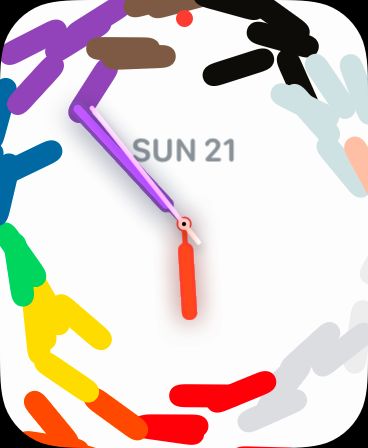
Is that animated? Do the coloured squiggles rotate around? That whole Face would be easy enough to imitate, but we cannot Copy it exactly due to Copyright Laws.
(The Hands have already been shared somewhere in this Community I think) ![]()
background is animated, and hand changes color as near back gound color
Ha ha, maybe back in the day when I wasn’t so busy my friend ![]() Retirement is now treating me well
Retirement is now treating me well ![]()

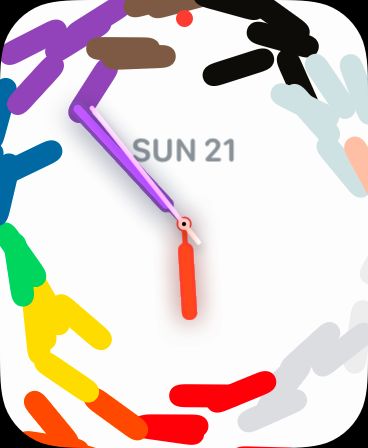





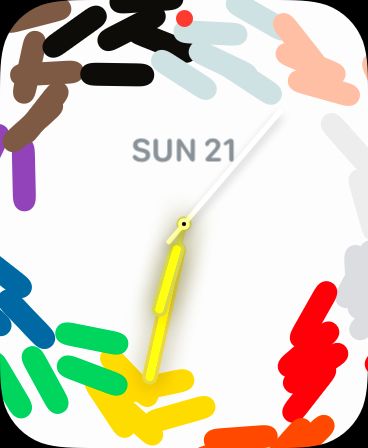
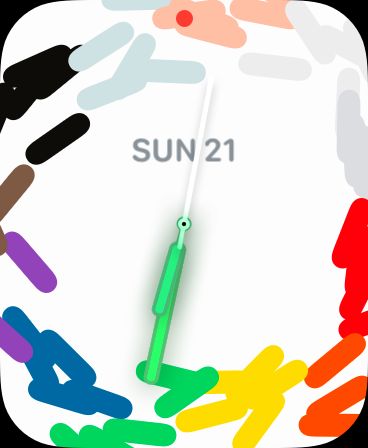

If you really wanted to animate the hands and not just set them according to themes, wouldn’t that take quite the number of different versions of them? Like ten minute hands and ten hour hands. 20 hands in a watch face would really slow it down, wouldn’t it?
Or is there a way to use the hands that come with Facer and somehow change the color attribute with a formula?
You are right @juni00 . Then there is the changing shapes of the Dial Elements . Fantastic amount of work . My Hat is of to the Person that takes that on . Like Trying to do a 100 image animation . Gets near the Limit .
Actually, an inspiration of this face should be really easy to do using an orbital equation for each squigle.
Here is a rough draft I whipped up as a proof of concept. I don’t have time to finish it today, but probably will later this week or next.
In this example, I’m going to use say four squigles for each colour roughly 60 degrees apart so 6 colours, is (6x4) 24 different orbital expressions. It is the same white squigle image duplicated 4 times at each 60 degree rough location, with the centre point in some sort of variance to simulate the squiggle direction, and every 4 copies having a different rotation angle. Each rough 60 degree arc is tinted a different colour. The watch can easily handle double this density, so I might densify it a bit later on depending on how it looks. Not a fan of the super white background though, I have to admit. That watch face will be really bright when looking at it in the dark, and may use allot of battery. Colour changing hands is easy enough - simply change the transparency to a different coloured hand set every so many degrees.
Anyone have any suggestions of smooth x-y coordinate changes other than sin/cos? ![]()
Amazing Brad. Someone not frightened of a bit of work. ![]()
![]()
Well done Brad, that looks quite effective ![]() Maybe have a Black Background
Maybe have a Black Background ![]()
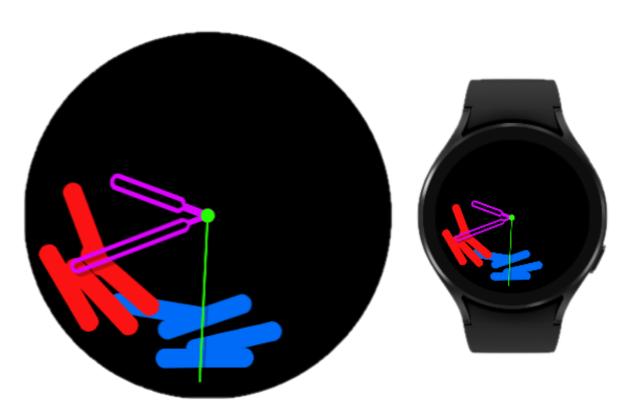
Good idea on the black background @icrltd4. I like it. I’m done with this one. Face a few posts above is now current. I’m surprised, that it takes a few moments of running before it gets smooth on my old original galaxy watch. Hopefully the newer watches are smoother. I decided not to bother with the colour changing hands, the static purple fits the scheme fine IMHO.
If anyone wants to make one more like the OP (@gulsoomroo) wanted, go for it with this POC, I’ll leave inspection open.
Good few hours on a POC . Well done I say .
Hi All.
A different tack to take could be using static shapes as a mask, with the pride colours on a rotating wheel shining through them. (eg. EBD - Galaxy Colours #4), Not so much physically animated as colour animated though.
The hands, as said above, can be done with colours blending on a transparency/rotation degree scale, but might be challenging to get the colours to line up with the objects.
Hmmm. Since I’ve done a few Pride designs, I’ll maybe try this route as a POC.
EBD
PS. Oh, wouldn’t it be nice if direct colour manipulation was available to the Layer Properties?
Something like this? Ignore the hands for now, they’re just for the example.
Looks good to me, be nice to see some kind of Battery Gauge or Text as well though.
Done. I’m happy with the hands highlights fixed in pale blue and yellow. Someone else feel free to tackle that!
I’ve done a dark version too - so if the above looks good enough, then I’ll publish them both…
EBD
Thought of another way that may be closer to what the OP wanted, but with less stuff moving about (overlapping discs with the shapes on them which rotate together but with the centres offset). I’ll give that a go.