Cool .Great stuff Peter .Here is the Screenshot from my watch . I must confess I am getting a bit confused with the whole thing .![]()
![]()
![]()
.
.
.
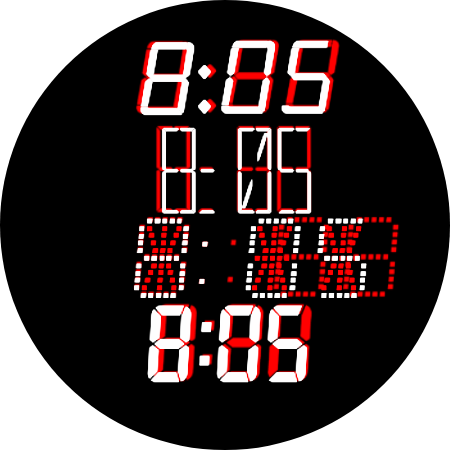
Now I see, I did not put colon into separate layer. And sorry I experimented with the digital system font a bit further which maybe added some confusion. It seems that the empty left side of character width of separator as letter of monospaced font got ignored and shifted whole rest of text to left. Maybe resync and try again when there are some digits 1 to see.
Will do. Have to wait for a bit .
I will try to send you a shot at 11:11 .Here we are at UTC+1 .
.
.
.
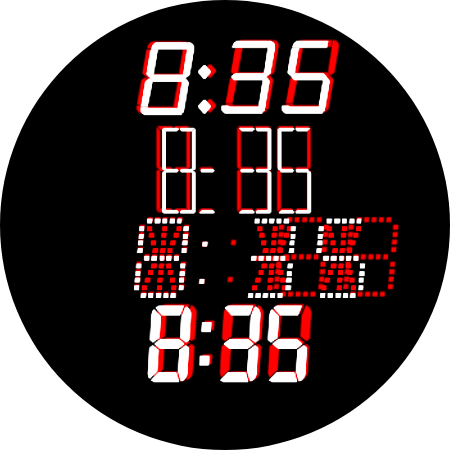
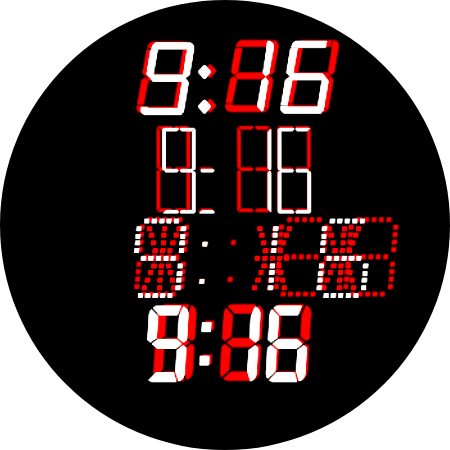
Very strange, with some fonts the left, with other the right empty part seems mishandled.
The minisystem looks best. Did you make the colon as separate layer on all rows?
Or are those just one centered field per font?
Shots Again from your Test Peter .
.
.
.
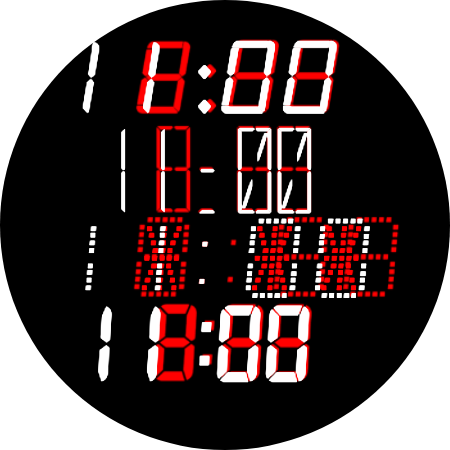
.
.
.
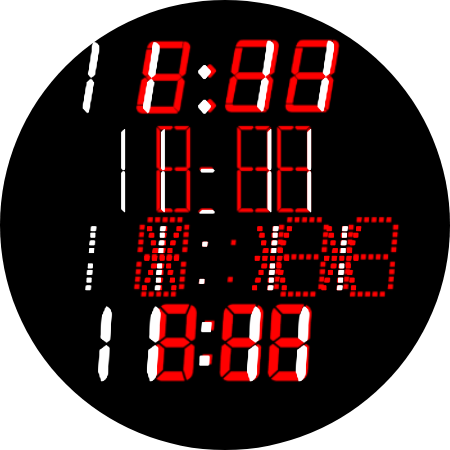
No, colon is part of the minutes.
Looks like something has changed! I do not seem to have the issue anymore.
Have not yet heard back Facer though…
Ha Ha . I have been trying to find this Topic . Caen asked me to test a face and it all works fine . That was the main reason he asked me to test it . So this one is Fixed now on to the Next .
I have not tested it yet . Been playing up the other end of the Sandpit .
@tom.vannes
@petruuccios
@thomasfmal
@AllanCB


