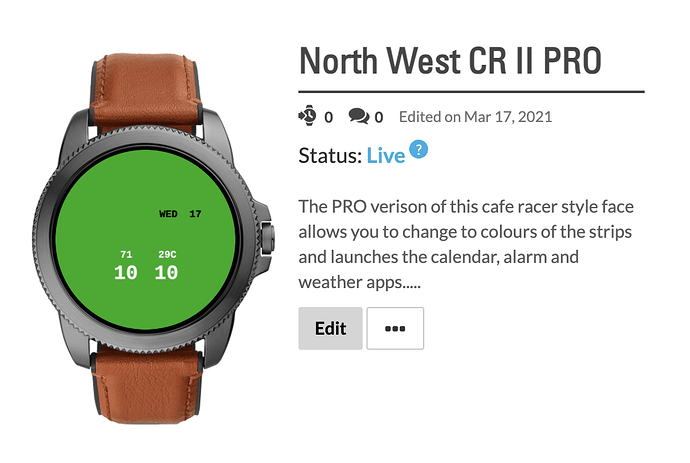The preview of my face shows up in all green, the theme colour, and not the actual watch face. Why does this happen?
when it should look like this:I’ve seen this before, but usually with animations when coming from dim mode.
You could try to press “play” on the timer and let it run a few seconds and publish it then.
Why does this happen? Because you’re using Safari a Mac. This is a common bug with an easy solution. In the editor, select the layer that isn’t showing, click Tint, then Color, then select a color. Any color, it doesn’t matter. Then, reselect #ffffff as your layer color, all the way in the upper left. This will revert your image back to its original color. Click Save, and then Update, and it should be visible.
I try to get in the habit of, before hitting that final “Publish” button, clicking “Back to Collection” (upper left icon) first. If a layer is going to be problematic, it’ll be obvious in that view, and it gives me a chance to fix it before it goes live on the site.
I’m using Chrome on a Mac, but maybe it’s just me that sees this. I’ll do what you suggest and see if it fixes the issue. Thanks.
I’ll try this and see if it work, thanks.
It happens from time to time. One way to deal with this is to re-save your watch and most likely the preview will be properly generated, but for some of my watches the previews are never properly generated.