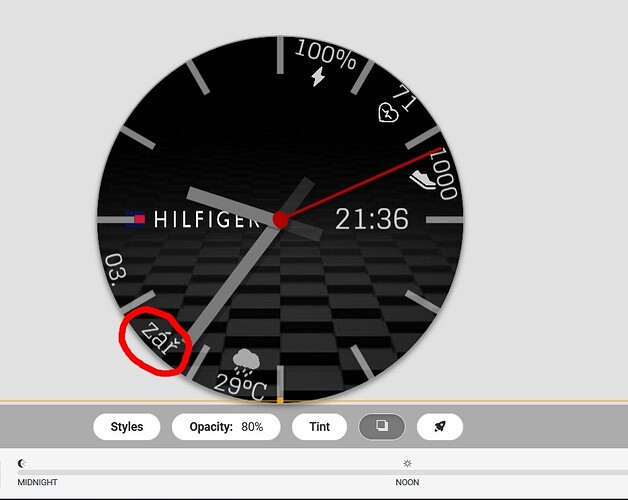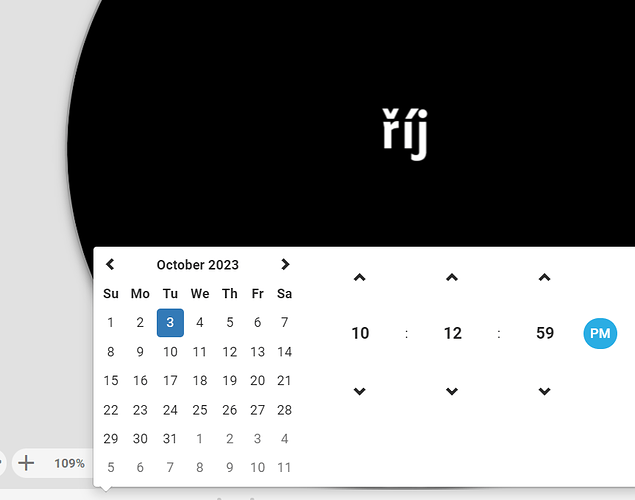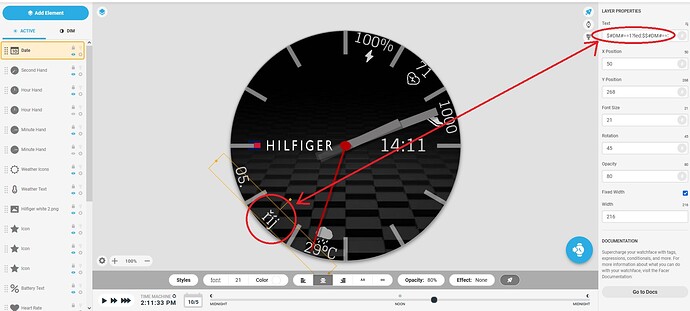Hi,
I created a watch face and used the pattern:
$#DM#=1?led:$$#DM#=2?úno:$$#DM#=3?bře:$$#DM#=4?dub:$$#DM#=5?kvě:$$#DM#=6?čvn:$$#DM#=7?čvc:$$#DM#=8?srp:$$#DM#=9?zář:$$#DM#=10?říj:$$#DM#=11?lis:$$#DM#=12?pro:$
to display the month, but it still shows the same month and won’t switch to the next month. Does anyone know what to do with it?
Thank you.
Looks fine to me on a test .
In the old days they said Only 3 conditionals per line max . But I’m have see others Use many @kourosh has done tests with 60 . Not sure if some watches don’t like it .
When you use the Time Machine in creator and change the Month you have to flick on a Day in that month to enter the data to the Simulator .
Try post inspectable drafts here it is easy then to check Code .
I would have used == instead of = but that formula is working fine in Creator for me exactly as-is… what am I missing?
You and I have had this chat Before. In the Documentation it says 3 conditionals per line. I Belive not all watches can cope with 60.
It is worth @zdenda.skal splitting up the task into 4 Layers as a Test.
When I enter my code above, everything works until the following month, when the next month does not switch and the previous one remains…
When I enter the code again in Facer creator, the problem is solved, but again only until the next month.
I don’t know where the problem could be.
I’ve had problems using long conditionals like that. I would suggest using 6 layers with just 2 months on each one…see if that cures the problem.
I don’t understand how to make it with layers. Could you send instructions? Thx
What you must see is anything between two $$ is one conditional. Some Watches will not work with more than Three on any one Layer.
So I would do a test where you have 4 Layers with the conditionals for 3 months on each. If you need more instruction than that I will have to help down the line a bit. Busy Today.
I understand that is needed to add multiple layers (for exapmple 6 with just 2 months on each one), but I don’t know how to do it so that they don’t all appear on top of each other at once.
Do you mean something like this?:
One layer:
$#DM#=1?led:$$#DM#=2?úno:$
2.
$#DM#=3?bře:$$#DM#=4?dub:$
3.
$#DM#=5?kvě:$$#DM#=6?čvn:$
4.
$#DM#=7?čvc:$$#DM#=8?srp:$
5.
$#DM#=9?zář:$#DM#=10?říj:$
6.
$#DM#=11?lis:$$#DM#=12?pro:$
And each layer put on the same place of the watchface?
Won’t all the layers be displayed at once?
@zdenda.skal. No Sir. The Conditional is in control. When the moth is x number it shows that month name. Nothing else will dhow any where. So you are Ready to do your own test. As I said in the Documentation is says we can have three per Layer.
The ultimate test is to have 12 Layers.
It seems like a lot of work.
Some Challange themselfs to 100 frame animations. One layer for each Image. I have done a 90 a lot of work but perfect Sync to the Real Time Clock. Very satisfying.
I solved it.
I was entering the code in the wrong place - directly in the watch face - and not in the layer properties in the text box.
If entered there, everything works as it should in testing, even with long code.
I’ll see if it’s also on the watch at the turn of the month.
Oh Well . That is always a problem that one. I have neve typed in the display area . Well done you . You are now in a very good position to Help someone else . So pleased you have solved it . I do not know why the show that as being a typing area .
@zdenda.skal
Good it’s working now - definitely make sure it works on the watch.
For future reference, here is what I was talking about:
For 1&2
text - $#DM#=1?led:uno$
opacity - $#DM#=1||#DM#=2?100:0$
For 3&4
text - $#DM#=3?bre:dub$
opacity - $#DM#=3||#DM#=4?100:0$
And so on…(put all layers in the exact same position that you want the text displayed)
OK. Thank you both.