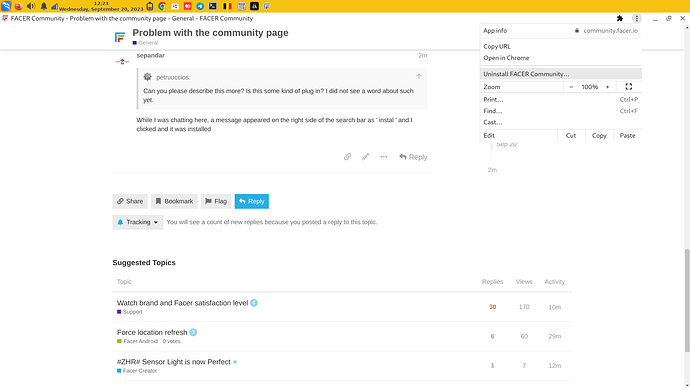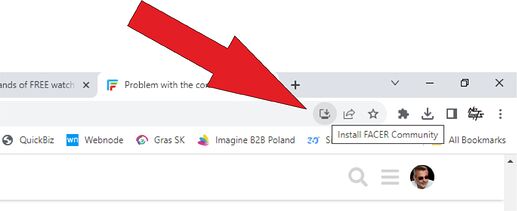Anybody else having a problem with the community page? There is no scroll bar. I’m not able to scroll with my mouse. Page up and page down don’t work. I can’t click anything on the page. The only thing that works are my arrow keys. Even to write this message I had to arrow over to the option to write this post and click enter.
I’m not having a problem on any other web pages.
I use edge and opera browsers and pages work well. On phone I use samsung web browser and also have no problem scrolling, only with the size of the reply field, that the keyboard obstructs half the screen, so I cant see anything else than this field and keyboard.
@wsilbers
I’m like @petruuccios and am using the Edge browser on computer and Samsung browser on my phone. I’m not having any issues. You might clear your cache on your browser and see if that fixes it. Or download the Opera browser and see if it works there. Opera also has a free VPN that you can use to “be” in another country if needed.
Hello dear friend. I use Chrome and Firefox browsers on my laptop. I do not have a problem. Facer extension was also installed in Chrome and it has a better screen. Check if your browsers are up to date
As some of you suggested, the problem does not occur in Edge; however, I never had this problem before in Chrome, and I don’t have the problem on any other site, so I’d still like to know how to fix the problem. I prefer Chrome as my default browser. Clearing the cache did not help.
Can you please describe this more? Is this some kind of plug in? I did not see a word about such yet.
No such problem with Chrome.
Maybe you need to reinstall Chrome?
While I was chatting here, a message appeared on the right side of the search bar as ’ instal ’ and I clicked and it was installed
Now you mentioned it, even on edge there was this small icon in the right corner of address window saying there was an installable facer community app installable for windows, that would open in separate window and integrate with the OS. It actually looks like an url shortcut which sticks in the start or task bar and opens separate browser instance window, so I have it “integrated” now ![]() .
.
Yes Exactly
I always use Edge - no issues. I’ll never use Chrome. Microsoft had an update last week. Maybe it’s been trying to install the latest version of Edge for you so that unless updated appropriately all you see is bits and pieces?
Edit: This is on the computer. I rarely use the phone app except when I need to sync faces in a hurry.