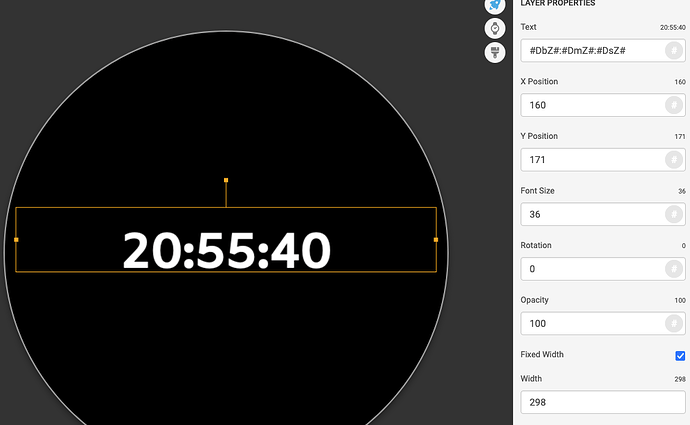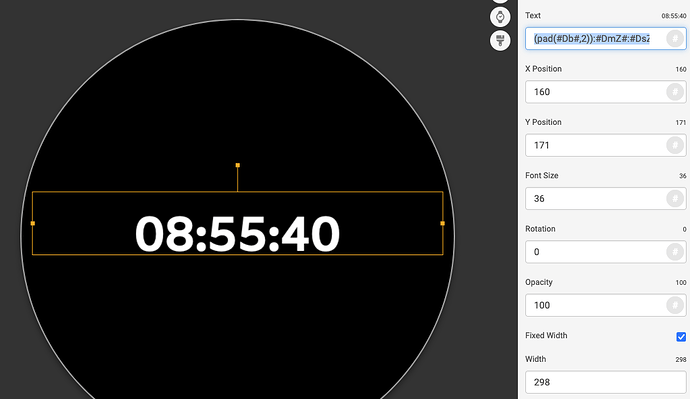When I use the tag #DbZ# (Hour in day, format (12 hour or 24 hour clock) with a leading zero.) the time does not appear on my smartwatch. Is this only my problem, or is anyone else having this problem as well?
A lot of changes going on at the moment . I works for me but I will do a stand alone test . What Watch do you Have .
GW4 Test .
.
.
.
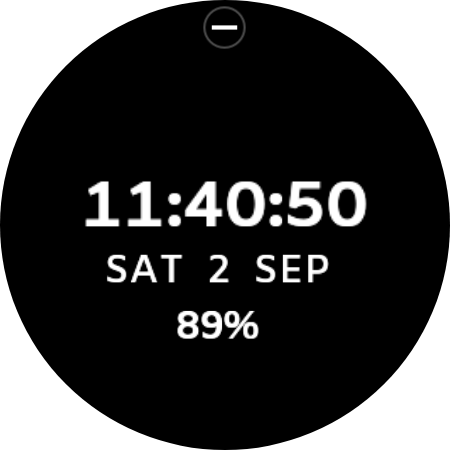
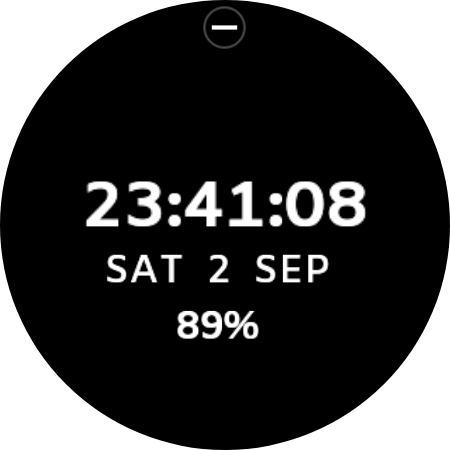
Montblanc Summit 2
The Summit 3 is compatible with Wear OS that Facer uses, or at least that’s what their advertising says - maybe the Summit 2 isn’t?
OK @chaficfeguri . I am not sure if the addition of the Z to #Db# is for WOS3 . I am sure I used it on my Tizen . I will put the test on that . I you are still keen to get it on your face We can give the longhand a Go . Have you tried (#DbZ#) .
.
.
Works Fine on my old Tizen Galaxy Watch Active . So nothing to do with WOS3 .
.
.
.
Are you using custom fonts?
If so, try default / different font.
I used default font
It is compatible
Sadly Z is a relatively new addition to #Db# . So I presume that works . So if you still want to continue with that trick we will have to do it long Hand . A slightly Older OS is not going to be modified to accommodate one bit of Facer Code .
Just so everything has been tried out… Put Fixed width and expand the element like so:
If that does not work, the use this as formula: (pad(#Db#,2)):#DmZ#:#DsZ#
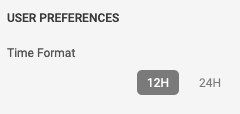
Weird! I use #DbZ# for all my faces and have for some time now. It works as intended on my WOS2 ticwatch E3.
I tested both, it worked only with the code.
Thank you all for helping me to solve this problem.