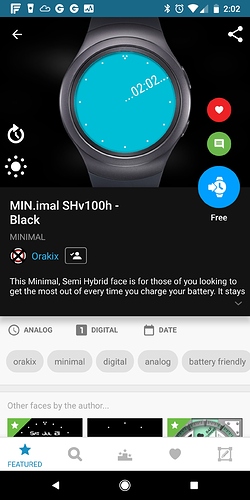@Facer_Official
I’m sorry to come at you with another problem but I’m getting reports that the face linked below is showing up blue on some people’s watches.
Here’s a screen shot from the user wearing a Samsung S2
Hmmm the date isnt showing on this watch either?
Apparently not in whichever version her watch is syncing. It was originally blue because that’s the default color and the date was bugging out for me at first. I’ve fixed the bug and changed the color so for some reason her watch must be syncing an old version of this watch
Im just now having probs with a face i just made and then edited / Updated it and Im stuck on syncing the old pre updated version…Hmmm maybe shes stuck syncing the old ver too like you said
Try going into edit mode on the face…then click the floppy(save) disc on right side and save it that way. Mine just worked after hitting the Save button then sync’d it to my watch on that same page
@Facer_Official
It also appears that it isn’t syncing the proper font on the date in this face to my watch as well. I guess she’s getting the oldest version and I’m getting a middle version but my app shows the newest version. However her app is showing the oldest version still. I’m sorry to be bringing up so many issues recently.
Hi @syntaxracing!
Which watch are you seeing the issue on? It seems to work fine on our Gear S3, and also looks okay in the mobile app.
Here is another link to the face as well as a picture showing what the wrong date font. The first picture I posted is a screen shot from Alphadog’s account. Her app is syncing the first saved version of this watch. The date font change was the last version I saved which is the one syncing to my watch.