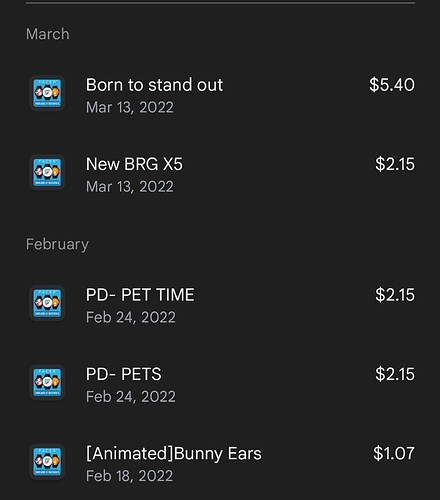I made some purchases last week and now none of them appear on my account. When I go to my purchases, they don’t appear anymore. I’ve deleted and reinstalled the app and it still does not appear. My watch still has one of the faces that I placed on it, but I can’t use the others that I purchased. Any help is greatly appreciated.
If your faces do not show up in the Watchbox in the App or on the web page then I seem to remember that you can get access to previous purchases via the Google Play Store.
How to view purchases on Google Play?
Review your order history
- On your mobile device, open the Play Store .
- At the top right, tap your profile icon.
- Tap Payments & subscriptions. Budget & history.
- Tap Purchase history.
I had found that solution and gave it a try but it doesn’t work. For whatever reason, the purchases aren’t click able. They appear but that’s about it.
Sorry that did not work. The help page on Facer says to delete the Facer App. Log into the Play Store with the same login you used to purchase the Facer faces and re-install Facer. But I think you might have already tried that (?). The page then says if that does not work then to contact Facer Support.
You can do that by sending an email to: facer-support@little-labs.com
or by raising a support request at: Submit a request – Facer Creator
Sorry I could not help more.