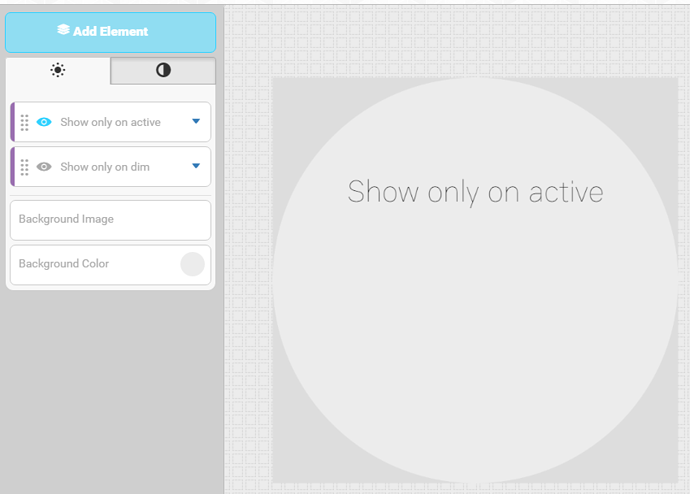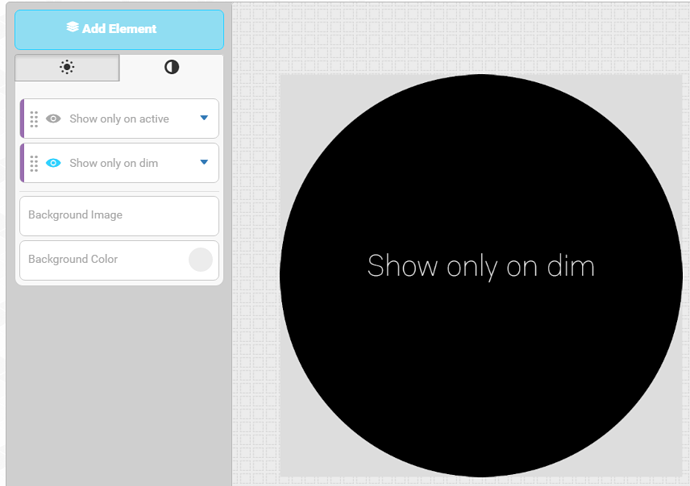I have designed an analog watch face but want to put a digital element so it shows up on DIM but not on Active. How can I do that?
You can use the “eye” icons in the Elements panel to get this working. Note that this visibility setting is independent for the two modes. This means you can use one set of selections for one tab, and a different set of selections for the other.
In this example, I made two text boxes.
- On the “Active” tab, I only have the “show only on active” text box selected.
- On the “Dim” tab, I only have the “show only on dim” text box selected.
Sir: I am not seeing the “show only on active” and “show only on dim” elements in the version of creator that I am using. However, on certain elements I see the “eye” turn a bluish color. My clicking on those I am able to “toggle” on/off elements on the DIM that showed up after I added them to “ACTIVE”. What do I need to do to get the same version of “creator” that you are using?
The two elements in my screenshot above are examples; they are standard textboxes that I created myself. They won’t be in your editor unless you made those textboxes.
It seems that you found the visibility buttons. Did you figure out your problem?
Sir: Yes… Pretty much… I created a watch last night where the “DIM” mode has different variables than the “Active” mode. I need to spend more time with it to make sure I have the sequence of adding elements on “DIM” and “Active” modes worked out. Thank you for your help…
I read that Facer has a full reference guide available. Where can I find the reference guide?
Hey all - here’s a link to our official reference document: Facer - Thousands of FREE watch faces for Apple Watch, Samsung Gear S3, Huawei Watch, and more
Definitely let us know if you see any issues in there!