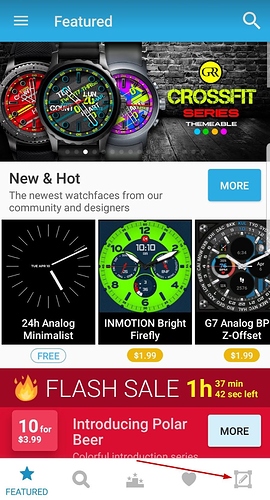Just wondering I just got done designing my own watch face and I confused on how to get to my watch
Hi @tracyironman79,
After you finish editing (and save your work) in the Creator, the design will show up in your account in the Facer app on your phone. In the app, click the small box icon at the bottom right of the app. Then tap on the watch you want to sync to your watch. when the watch comes up, tap on the big blue button to begin the load process.
-john
Thank you for your help but I’m not seeing any little box
And when I hit the watch icon it says “no device found “ and I’m not sure if it’s because I’m using an iPad or not Profile - Facer_Official - FACER Community
sounds like the watch is not paired with the phone (iPad) and I’m not sure about an iPad. You’d have to ask support directly. You can post in the Support section and use the asterisk to direct to a specific person like this: @Facer_Official
-john