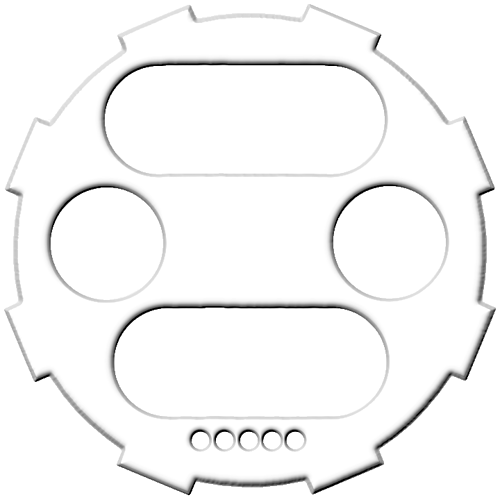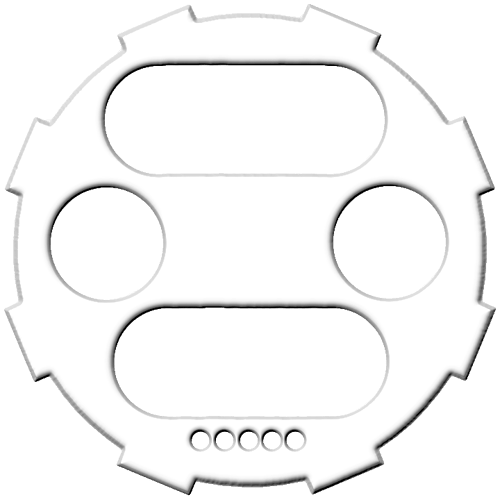Are there any websites and or programs that will let me take this photo
and simply change its color?
I don’t want to change the back ground color, I don’t want to have them both colored.
By simply I mean copy original, highlight it, click a button boom its red, save, copy original, highlight it, click a button boom its yellow, save.
And so on.
Or am I actually stuck with having to waste however long running my mouse over it coloring it in?
Because if I’m wasting my time coloring in each individual one then I’m not able to enjoy my time on here creating masterpieces .
Like that one with the big boobed goth anime gal playing bocce ball with Q-Bert.
And if you say either Gimp or Paint3d I’d like to know where, cause so far they’ve done a good job at guarding that secret from me.
That looks like one of Gizmo’s backgrounds. It should have cut outs where the circles and ovals are. I have that image as a .png file and that is how it is. You can change the color in Facer Creator just like you want.
It is one of theirs if you are referring to who I think you are.
And seriously!?
I could have swore I tried but it didn’t change it just changed the background color and left it as is.
Here’s the copy I have as a .png. When you save it make sure the community page doesn’t try to change the file type to .jpeg. It has a habit of doing that on larger sized images. If it does just change to back to .png and save as “all file types” or as .png if your computer gives you that option.
Thanks. And also you know what?
I just went and retested it. The problem is that initially I set the image as background. I didn’t even think wait a second it should be an image and not back ground.
I read that a long time ago here in the community about not using images in the background area because you can’t do anything to control them. I’ve played with them a little and came away all meh…
Yeah I can’t believe I didn’t initially think image not background.
Well I can believe it. I just don’t want to admit to it.
One of mine yes, and I still have lots more on my USB stick ![]()
Feel free to use it however you like, that’s why we share things in the Resources section ![]()
I copied all the ones you posted the other day.
And there I was thinking I’d have to color them in one by one and have a bunch of them saved.
But luckily @mrantisocialguy helped me realize me where I went wrong in my initial execution.
I do have ones that have different Textures added to them, but I always made Plain ones as well, specifically so they can be colourised in the Creator.
Oh, and I’m guessing you meant that you copied them the other day, not that I posted them the other day, at least not the Templates like above, because I posted them ages ago.
A long time ago in a galaxy far far away! ![]()
@icrltd4 @mrantisocialguy
Well I discovered them a few days ago when I was searching for different numbers and handsets and various stuff.
If the image is mostly white, why not insert it into creator and then simply tint it any colour you want?
I initially set it as background image not add as image.