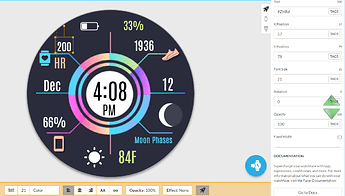I have a design where I have had users (specifically with Galaxy Active 1&2 ) where heart rate doesn’t show for them or shows for a split second before disappearing. I am using the heart rate tag in the editor. I can’t get it to replicate on my watch as the heart rate shows fine. Is there a different way to calculate heart rate that maybe will work on all watches? Or is this some bug in Facer watch face on Galaxy Active watches?
Thanks!
Mel
I use a Galaxy Active 2, a Galaxy S3 Frontier and a Fossil Carlyle as my wear watches and have a TicWatch C2 for testing purposes and use the #ZHR# tag for heart rate. I have no issues with any of my watches and heart rate. I would say the users having problems don’t have all the permissions turned on with their watches. That is if you are just using the heart tag without any modifications. Could you link the watch face design you are getting complaints with and turn on inspection mode?
Thanks for the reply. I am noticing some people who posted pictures have a galaxy watch and it is showing their heart rate. But there are others who are having issues. I would say the ones where heart rate is not shown at all may not have all permissions on. But one said it flashed and showed for a second then disappeared. So not sure that issue is permission related.
Here is a link:
Thanks!
Mel
From what I’m seeing there is only one thing that “might” be causing your issue.
You have the heart rate tag in a text file and the box on the lower right just below the opacity box that says “Fixed Width” is unchecked. I’ve noticed on my TicWatch S2 that it is very sensitive to the width allowed for text. Something that shows fine in Facer Creator and shows fine on my Samsung watches will clip and only show part of the information or just show dots. I always allow an extra 50 or so px width just to make sure there is enough room. The watches that are having a problem displaying the heart rate may not be able to read the width correctly and just don’t show the heart rate. I checked and your step count is also a text file, but it’s “Fixed Width” box is checked. You might try updating your face with all the “Fixed Width” boxes checked and see if that fixes your issue.