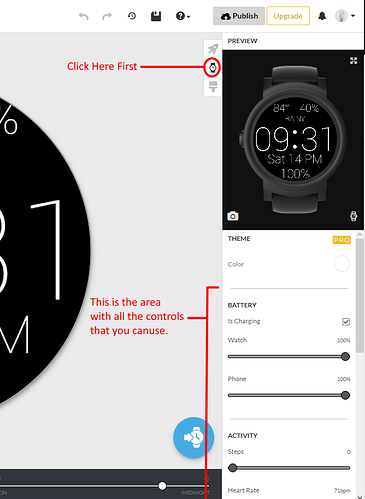Is there a way to see a step number in the design preview anyway. It would be nice to be able to see a preview of steps that go up to let say 15,000, and heart rate too. This way one can find the right size of font so all text is displayed properly. I don’t really see anyway to do it but am new so maybe I am missing it?
Mel
In the editor, click on the watch icon in the upper right (under the rocket ship). There you will find assorted variables and sliders that affect the preview in real time. The step counter only goes up to 10,000 but it’s good for an at-a-glance estimate. The heart rate goes to 200; pray you never need that
Hi! Two solutions… first, if you have Pro creator there is a series sliders under the preview window where you can set the value of things like steroids, heart rate and weather. (Maybe that’s in non-pro creator too?)
The other thing is simply to type in a number in the text field temporarily as you set font size/spacing. Then switch to the tag when you’re all set.
Okay that’s what I have been doing. I don’t have pro, so maybe that is a pro feature. Thanks!
Mel
You don’t need Pro. I am a free user and I can use the sliders. Here is a screen capture of what @pandaKrusher and @kvansant were talking about. All the sliders are below the watch picture and can adjust phone and watch battery levels, steps and heart rate, temperature, weather conditions, wind direction, wind speed, 12 or 24 hour time format and metric or imperial measurements.
2 Likes
Thanks much! I missed it there. Still getting used to the editor.
Mel