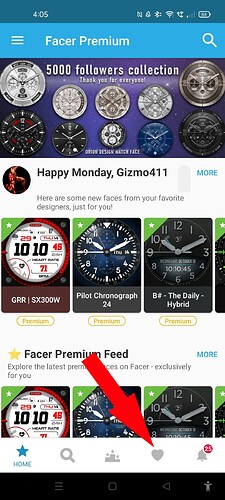Had to reboot watch. How do I restore previously purchased Facer watch faces?
As far as I’m aware, you should be able to simply sync them again from the App.
How do I do that?
Open the App on your mobile phone/cell phone/tablet, tap the Heart Icon on the bottom, then you’ll be able to see Favourites, Recent, Purchases, My Designs, and Collections. Just sync your Faces from the Purchased section then.
Hope this helps you out.
I checked my watch box and there is nothing there.
No heart app appears.
No heart icon appears
Heart icon is not there, not where you indicated.
Also, there is nothing in purchases.
Then I cannot assist you sorry  Hopefully someone else may be able to help you soon, otherwise you will need to contact Facer Staff.
Hopefully someone else may be able to help you soon, otherwise you will need to contact Facer Staff.
If you reinstalled the app you will need to go sign in to your account first before anything like the heart will show up.
Been there, done that
How do I contact Facer staff?
You can contact @Facer_Official at: https://help.facer.io/hc/en-us/requests/new or email them at: facer-support@little-labs.com
Ha ha, looks like me and Mr Antisocial were both answering at the same time 
Well he can’t say no one told him.