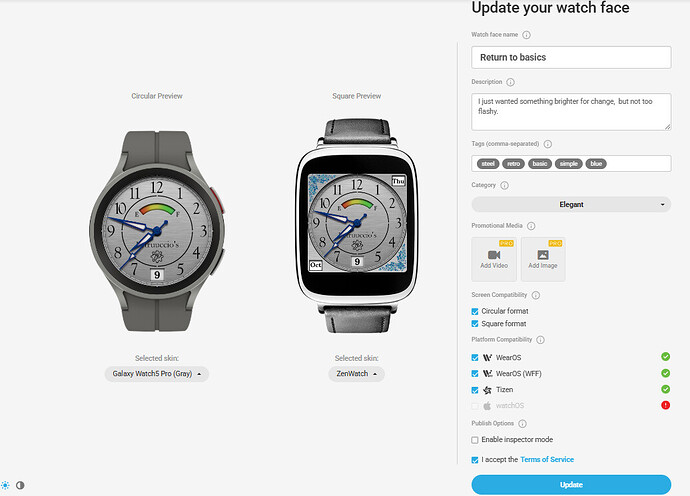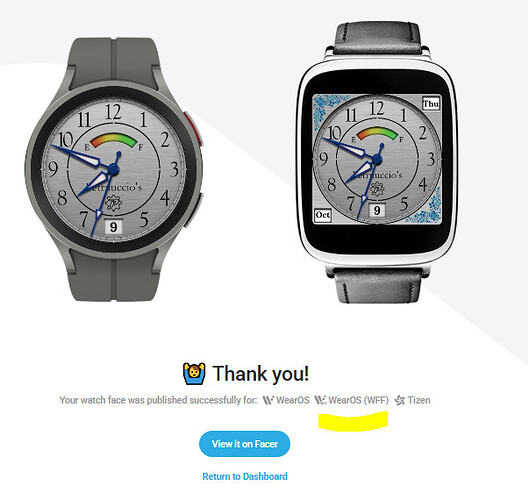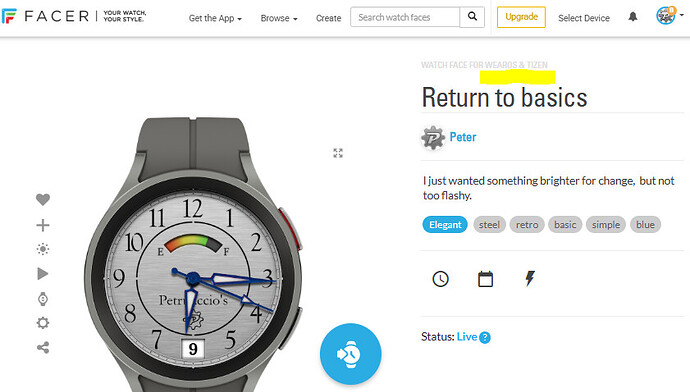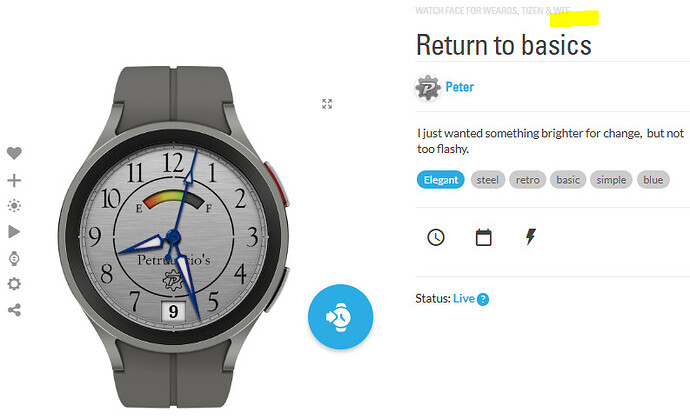Hey Designers,
Exciting news — Samsung is rolling out WearOS 6 updates to more of its Galaxy Watches in the coming months! This means a huge wave of users will soon have access again to Facer’s catalog, making now the perfect time to re-engage users and boost the reach and revenue of your designs.
To make sure your designs are ready, we encourage you to take a moment to publish or republish your watch faces in WFF (Watch Face Format). It only takes a few clicks, and it ensures your faces are available to this growing WearOS audience.
We’ve also recently made big improvements to WFF support, including fixes for the font alignment issues that were previously reported. Publishing in WFF should now be smoother and more reliable.
 How to Enable WFF for Your Faces:
How to Enable WFF for Your Faces:
-
Open your design in Facer Creator and click update/publish to open the publish screen.
-
Make sure WFF is selected. If any warnings appear, review them and check the box to confirm you’re okay with the possible degradations surfaced by Facer Creator. (learn more)
-
Click Submit, and you’re done!
That’s it — your design is now ready to reach more users ![]()
![]() Tip: Already have watch faces in WFF format outside of Facer? Use our import feature to bring them directly to Facer and reach an even bigger audience. (learn more)
Tip: Already have watch faces in WFF format outside of Facer? Use our import feature to bring them directly to Facer and reach an even bigger audience. (learn more)
Thanks for continuing to share your amazing creativity with the Facer community — we can’t wait to see more of your designs lighting up wrists everywhere.
— The Facer Team