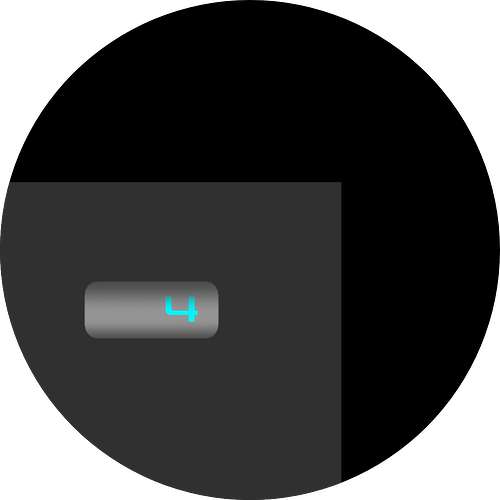Yes, it took AI and me four hours to get the seconds as I wanted them to be, Every watch face is a learning experience.
Very nicely done ![]()
(Could you enable Inspection please, so we could all take a closer look)?
I have always accused Generated stuff to lack Soul . I am wrong in this case the Bot has given you some nice code there . I know that what you have done Educating the Bot is no Mean Feat . As our Friend Gizmo has asked , Please share the Code if not the face or the name of the Bot you use . Otherwise it is a bit like Willy Wagging .
.
I would be very interested to see how it worked with a Flipping Numeral Display , Hours and Minutes . Flipping clocks always had a Wheel Dial for the seconds .
I can’t enable inspection, I haven’t named any of the elements - they are all IMG6757767 or “New text element” ![]()
Ok, create two text elements, I use font size 22.
Text: ((#Ds# % 60) % 10)
x position: 116
y position: (((#DWFSS# % 6) >= 3) ? ((206 + ((#DWFSS# % 3) - 1) / 2 * 25)+14) : 206)
Opacity: 100
Text: (((#Ds# + 1) % 60) % 10)
x position: 116
y position: (((#DWFSS# % 6) >= 3)? ((181 + ((#DWFSS# % 3) - 1) / 2 * 25)-0) : 181)
Opacity: (((#DWFSS# % 6) >= 3) ?100 : 0)
I have the -0 there in case I need to offset the movement a bit.
Thank you Dear Juni00 ![]()
![]()
Nice work! ![]()
Well thank you @juni00 for showing us your Bot Gen Formulas . I presume there is one of those for each Image or is it for a scrolling image with all the numbers on . I will have a look on my Laptop . The Formulas look quite conventional and readable . I will say that Facer preferred the Conditional statements to begin and end with $ $ . I personally find it easier to read . Well to my way of thinking you Educated the Bot Well . Does that mean that Anyone going to that Bot will Benefit from Your Teaching or do they have to learn to Teach .
Ha Ha . I see it is text driven so I can use it for Venus Rising .
Very Nice Gift thank you .
.
.
.
I guess it is for text fields, one is for the Y-movement another for the content
you would have to teach the bot to do so, and it would give you some mismatched answers meanwhile.
I dont know how it is now, but back when I tried few times, each chat it had same learning curve as if we did not talk about facer earlier or nobody else did meanwhile so I had to teach it same things every time from beginning and lost patience.
It is better now that GTP has an iPad app. It is way faster than the browser version and even if it crashes it can recover from it - keeping the chat history.
I can not Imagine how Frustrating that Must Be . Oh Hang On . I know one thing is for sure . No BOT will be interested in producing " Peters Perfectly Descriptive Mathematics " .
The craziest thing happened yesterday. I was designing a dial pattern based on many brands luxury watches and I asked something from GTP and he said “Yes, or you could animate the pattern, here is a formula which would make it come alive…”
I guess the longer the chat the more he adapts to you specifically and the more he knows what you expect fro m him.
Sort of becoming an Assistant rather than a Pupil .
Oh that’s nicely done.
I have a similar trick, this time with rolling Secs and timed rolls for Mins and Hrs - it took me about 10 months to get it “just right” (at least I think it is) with many iterations on the way.
I’ll reduce the face with the most recent iteration of this and post it here for inspection (if I can get that to work).
Here it is. It does glitch sometimes but that seems to be a disconnect in rendering between actual time and rotational time (eg. #Ds# and #DWFSS#).
I’ll break down the Mins - so basically you have current Min with Min +1 hiding above it under a mask, and when we’re on the last second of the minute it triggers the rolling system in Y Position, so:
Min + 1
Text: (pad((#Dm#+1)%60,2))
YPos: $#Ds#>=59?(((#DWFSS#+0.01)*5)%30)+250:250$
Min:
Text: (pad(floor((#DWFMS#+0.01)/6),2))
YPos: $#Ds#>=59?(((#DWFSS#+0.01)*5)%30)+281:281$
Where 30 is the font height in pixels and 250&281 are the static positions.
I think I had to use #DWFMS#+0.01 thang to try to mitigate the sync issue.
If you inspect and hide the two Masks then run it you’ll see the mechanism more clearly.
I love the shared creativity on here, finding many different ways to solve shared issues.
EBD
That is great. ![]()
The mission I gave AI was to first define the trigger condition for the y movement and then after that the movement itself.
I figured that we should show the current seconds for half of a second and then do the movement down for both numbers. I don’t think I could have come up with rolling formula on my own. I did get the condition for the first number but for the tens of seconds I just couldn’t figure it out. Obviously it should be in 9 1/2 second intervals.I’m glad AI is good at figuring out degrees to seconds and things like that,.