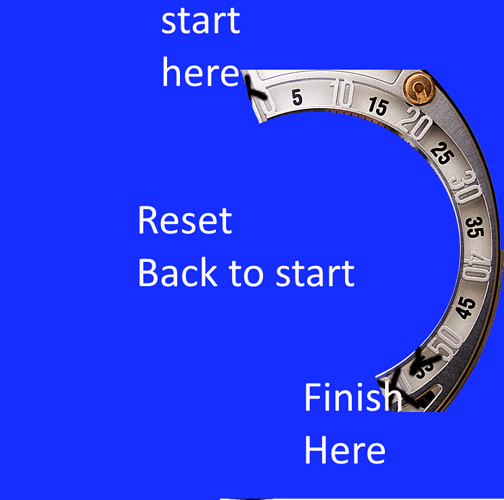Heya - Im wanting to have a second hand count from 0 to 60 seconds in an arc (which could be 45-60 degrees instead of 360 degrees. Anyone know how that is done?
whats up #patdude, I would use a smooth second hand tag (runs through full decimal values, not just integers) like #DWFSS#. I’m not sure what you mean by 45-60 degrees…
a. If you want the second hand to only sweep through 45 degrees from zero that’s like one-eighth of a circle 360/45 = 8 so multiply by 1/8 like this: (#DWFSS#*0.125). The hand will recycle half-way between the 1:00 and 2:00 points on the face (45°).
b. If you want the second hand to sweep through 60 degrees from zero that’s one-sixth of a circle so multiply by 1/6 like this: (#DWFSS#*0.166667). The hand will recycle to 12:00 on the face once it hits 2:00 (60°).
c. If you want the second hand to cycle from 45° to 60°, 60-45 = 15° which is very small. You could do the same calculations but the sweep is so small you wouldn’t even notice it once sync’d to the watch. it’s only 1/24th of a circle - very small.
Can we get more detail on how you want the second hand to behave and I can reply with more help.
To summarize however, there’s basically three mathematical points:
- multiply to convert your sweep degrees to values if you dont want the full 360° circle
- add or substract an offset if you don’t want the sweep to start from straight-up 12:00
- play with the signs (positive or negative) OR subtract the whole tag from 360 to alternate hand sweeps from left-to-right or from right-to-left.
Thanks,
John
Thats legendary John - Im wanting to start the hand at say just after 11 and to have it rotate through to about 5 and reset back to its start point… I was thinking of an hour and a minute hand… would the (#DWFSS#*0.125) tag be able to do this?
Pat
Tried it unfortunately it didnt work…the hand starts at about the right place but continues right around in a full circle…
jmorga106 seems to be correct. I am not sure where it is going wrong. I added it to a watchface and opened it up for inspection here: Facer - Thousands of FREE watch faces for Apple Watch, Samsung Gear S3, Huawei Watch, and more
feel free to take a peek and use that equation. Are you sure you are adding the parenthesis? I did notice if you forget those, it will in fact go all the way around.
Good point - Here’s what IO am wanting to do start at the starting point and then round down to the end point as show, the hands should reset back to the start position once done…
Try this:
- Take the number of seconds divided by 60 (total number of seconds in a full rotation) to get the fractional portion.
- Multiply by the number of degrees for the arc that you want to represent 60 seconds - in this case 180.
- Add or subtract to get the starting point. 11 is 30 degrees off of 12 o’ clock - subtract 30 or add 330.
((((#Ds#)/60)*180)+330)
or
((((#DWFSS#/360)*180)+330)
Will accomplish the same thing. Now for your homework - make it go counter clockwise; i.e., start at 5 o’ clock and end at 11 o’ clock, going backwards.
Good luck!
Lane
legendary! Thanks so much - homework underway!
Hey patdude, sorry for the late response. So if you want a sweep from 11:00 to 5:00, that’s the same distance arc as from 12:00 to 6:00 - half a circle. So divide your sweep TAG in two like this (#DWFSS# * 0.5). Now, that you have the sweep distance correct, just back it up 5 minutes to start from 11:00 instead of 12:00. So there’s 12 hours or 12 pieces of the circle… 360/12 = 30. 30 degrees. just subtract 30 from your sweep formula: ((#DWFSS# * 0.5) - 30) Don’t forget the parenthesis. -John
legendary worked like a charm
Heya John - Sorry to bug you, but Im having a brainfart moment - I need to get a similar arc sweep from 4 to 8 - what would Need formular wise?
Hey Pat,
No problem - same as other sweep. Sweeping from 4 to 8 is the same as from 0 to 4, or one-third of the circle so divide seconds by three first. Then push the hand forward 120 degrees to start at 4 instead of 0. Like this:
((#DWFSS#/3) + 120)
John
picture perfect - many thanks John! Owe you one!