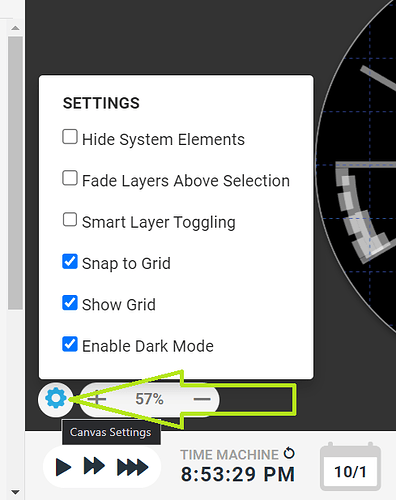Would it be possible to add a ruler to the Creator Page? Actually, two rulers - one for the X axis and one for the Y axis. It would really help when lining elements up. Thank you.
Ah yes, I had seen that, but when I checked just now, Show Grid was turned off. Better now with it turned on. I find it helps to turn off Snap to Grid too. I type in the positions also, but sometimes it’s handy to click and drag. Thank you.
For some things you can use the Cursor Keys on the Keyboard .
Ha ha . I just tested it . Worse than Useless . Can not get back to the center with it. Just random moves .
That’s no surprise. Fitface had the axis rulers I described and I could move elements with drop and drag, then line them up perfectly. Not to mention the step counter worked, but let’s not go there.
There are many Wrinkles in Facer but you are still here trying to make the Difference . Please do not stop .
Aw thanks - I’m just stubborn. Here’s my latest bout of fooling around.
You’ll notice that I put the 8-phase moon back in. I did not remove the moon we worked so hard on, just turned the layers off for now. Because the Pixel Watch screen is relatively small compared to Samsung and others, it’s really hard to see the tiny changes in the 28 layer version. It looks great on your test where you have the really big moon as the center of the design.
When your message came in, I was just wondering why we all keep bothering with Facer when it has so many “wrinkles” as you put it. Despite the issues, the faces are the best ones out there. There may be hundreds, if not thousands, on the Play Store, but I haven’t found one yet that’s not awkward and hard to read at a glance (old eyes, I guess). I do have a few non-Facer faces that I go back to when I get disgusted.
I like the Light Vinette . If you are Naming the Phases the Classic 8 phase graphic is Perfect . On another Platform the Full New and Quarters are only one day stretching the others to about 5 days .
I thought in Facer this was possible too. I insert layer, drag and drop it to roughly where I want, then nudge it with arrow keys by 10 pixels each hit or fine move with arrow keys+shift.
Sadly my key move is not exactly 10 px but thanks for the Shift Key hint . Saves locking all the layers while mucking about .
Here are another Facer “wrinkles”. Sadly even the shift+arrow does not always move 1px per hit. Sometimes it is 2pixels, sometimes the up and left direction stops working and needs to be hit without shift and then again with shift in the right direction.
In some ways that is not surprising because it is web driven . I fjnd the search on Creator a real pain , as it searches all your work for each key press . It would be much better if you could tykpe something then hit Search . Trouble is having too much stuff on thier server .
You can also enter down to the decimal, so if you want something moved a portion of a percent you can type in something like 160.2
Yes, I had discovered that - I’ve used .5 a few times. Thanks.
Yes . Great for Highlights on the Leading Edge of a Hand or Text . I think @revmarcia558 started a Bookmarkable Tutorial .
Hi russellcresser, I am sure you have, but using the shift key along with the cursor key’s work for me.
I use them all the time and they work fine for me, EXCEPT after the last update to creator. Now they all work EXCEPT the up and down are wanky. It used to be 10 up or down with each click of the arrow key. And it was 1 up or down if clicking the arrow key while holding the shift key. Now it moves up and down 9 instead of 10 and if holding the shift key goes down 2 and won’t go up at all. Totally useless. At least right and left arrows still function. And they still haven’t fixed the imperial wind speed slider increasing exponentially instead of linearly.
Ha Ha . I actualy had a good test with the Cursor keys with and without shift . I never got into using them . I wonder if Snap to Grid Helps .
With the wind speed someone has typed * instead of + :::)))