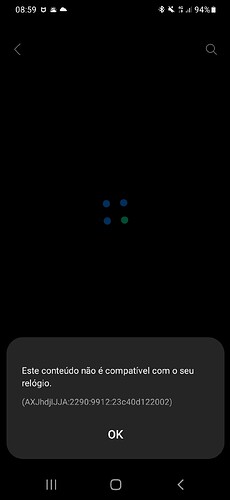Hi, I have 2 samsung watches, a galaxy classic and a gear s2, I use facer on the 1st one, the 2nd ir appears at the app but it doesn’t install on the watch, anyone knows what can be the problem?
Thank you for your help
Welcome to the Community @nita.cabedo2020 ![]()
All I know is that you should go in the Store on your Watch to download the Facer App, then it should install, and then you need to set Facer as your Active Face before you can sync any Faces by a long press on the screen then swipe right or left to set Facer as Active.
@nita.cabedo2020 . You have to check that the Galaxy Wearable App on your phone is connected to the watch you want to sync a face too . Also the Facer app on your phone has to be set to the correct watch on your Profile Settings. If you do not know where to find these things , shout . If you do I am sorry . We never know what you have tried to get things going. Obviously you have to do what Mr @icrltd4 said first .
Sorry I can not read the Language . I think we have to deal with one watch at a time . As I said the watch you are trying to connect to Facer must be connected to Galaxy Wearable first . then connect to Facer . If it is saying Wearable can not connect to your watch there is something else wrong .