So i have this Code for a scrolling Text across the Watch Face but my Question is how would I do that with a Picture ?
I am not sure what code you have, but I guess using it with picture should work similar. Problem with images is, that after inserting into the workspace, they get automatically shrinked, so they loose quality to be stretched back to over size them outside the screen area.
I invite you to look at this.
May be a bit complex to see what you want from it.
There are multiple images to get it to Join up.
You could check to see if you can inspect the work of @beatnickjones
The scrolling maths should be the same . You will just have to adjust some numbers to account for the different size from scrolling text.
Have Fun.
Here’s 2 different ways how I’ve done it before.
First one is straight forward snail travelling horizontal using -
(-25+(((#DWFSS#)/360)320)) You can change the 360 for speed
Second one is a sloping movement, rising up as it goes with these X and Y Tags
X - (-50+(420(((0.12)#DWE#)-(floor((0.12)#DWE#)))))
Y - (-80+(460*(((-0.12)#DWE#)-(floor((-0.12)#DWE#)))))
If I remember, the 0.12 is the speed, play around with the other numbers for starting positions.
In this Ironman Face there’s also a scrolling background, but it’s a few images scrolling across together, so you’d need to look at it all to see how it’s done ok; Inspection is on.
Masterclass Bookmarked. 


 All that I know is learned from everyone in this wonderful Community…HUGE thanks once again to all that help in sharing the knowledge
All that I know is learned from everyone in this wonderful Community…HUGE thanks once again to all that help in sharing the knowledge 

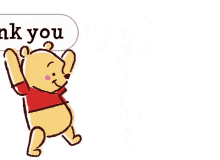
The snail and the Ironman is what I needed … Smoooches
You Guys rock !!! Thank you
Ha ha, I love it 

You’re welcome 