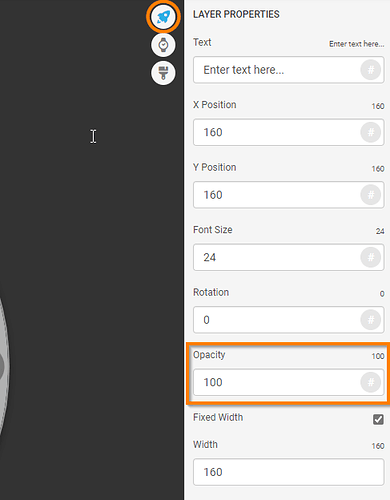Hello everybody,
I am trying to make letters scroll down from the top of the watchface and in the meantime make it disappear as it reaches the end of the face.
By looking at the topic “Scrolling Text Across Watchface” I figured out how to make it move as I wish with this expression on the Y position:
(-5+((((#DWE#/1.1)-(floor(#DWE#/1.1)))*450)))
But now I’m facing some problems with the fade.
I tried to use a similar expression:
(340+((((#DWE#)-(floor(#DWE#)))*-450)))
and it seemed to work at first but, by letting it flow a few seconds the fading effect ‘moves to the floor’ and I really don’t know how and why 
Can someone help me please?
Sorry, not really sure what you are doing here …
The fade expression; is that used in the transparency field?
Also, I am not sure how the interpreter would handle the expression:
“(340+((((#DWE#)-(floor(#DWE#)))*-450)))”
I would simplify that to:
“(340-((#DWE#-floor(#DWE#))*450))”
Having said that, the result would be curious…
“#DWE#-floor(#DWE#)” would return a number between 0 and 1
The above expression would return a number between 340 and -110.
Is that what you meant to do or is there a typo in the expression?
Thanks for the explanation, I was just trying without really understandign the expression. Is there a way to make the text fade as it reaches the end of the face using this? Or is there a easier way to do that, maybe using the conditionals to test the Y position? (is it possible??)
There is no typo in the expression, I am just unskilled in maths and expressions and programming, so mostly I try to understand what I’m doing using support topics or empirically.
Btw I’ll keep on trying to work something out.
1 Like
Ok. So you could use the transparency field and reduce the transparency from 100 over time.
You could start with:
$#DWE#<0.5?100:(100-(2*(0.5-#DWE#)*100))$
And tweak the 0.5 seconds to some other value ( same in both places ) to change the start time for the fade and tweak the factor 2 to change the rate of fade.
By the way, the conditional expression reads as:
If time_since_wake_up is less than 0.5 seconds make the text fully visible ( ie. transparency = 100 )
If it is greater than or equal to 0.5 seconds then reduce the transparency down from 100 down to zero over a period of 0.5 seconds.
You would place this expression in the transparency field of your text layer.
1 Like
Thank you, I had to change it into:
$#DWE#<0.5?100:(100-(2*(0.5+#DWE#)*100))$
to make it work correctly because the transaperncy value was growing over time instead of decreasing.
2 Likes
Sorry, I had changed the greater_to to less_than and then did not change the sign 
So mine would become:
$#DWE#<0.5?100:(100-(2*(#DWE#-0.5)*100))$
I would have thought that your correction:
would go to zero very quickly ( instantly ?) after 0.5 seconds.
How do you access transparency field?
It’s in the layer properties: