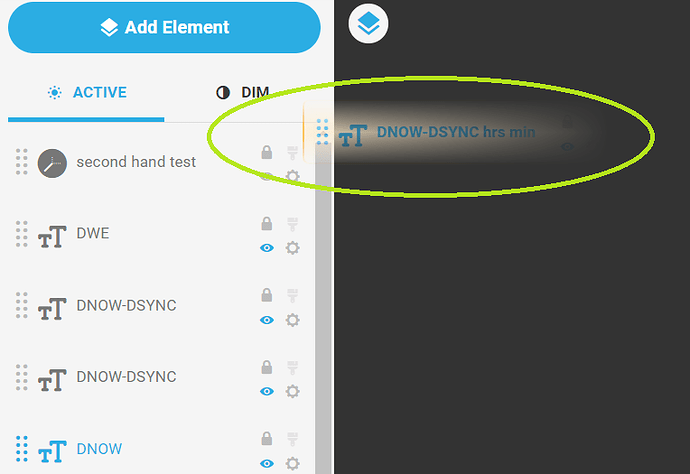A hint for those beginners like me - when in Facer Creator when scrolling up and down the layer list.
I usually need to move a layer from the bottom of the list to the top, i do this by grabbing the layer and moving it to the top of the list and the list will start to scroll. Scrolling starts, stops and stutters until it eventually reaches the top. I discovered by accident today that if I grab the layer with the cursor it will become partially opaque and then if i move the cursor to the list up arrow the list will scroll smoothly and nicely without hesitation! This works for me on the PC
It is also useful with the Slider.
For example if you want to put the steps to exactly 5000, you can click it and then use the cursors to move step by step.
But, it does not work on a Mac with the Safari Browser.
Works with Opera and Firefox though.
Facer App, I don’t know, currently not useable on a Mac.
@BIELITZ
You can also click on the gear icon at the right of the layer and a menu will come up. It has Send to Front, Send to Back, Rename Element, Duplicate Element and Delete Element for options. I use that menu quite a bit.
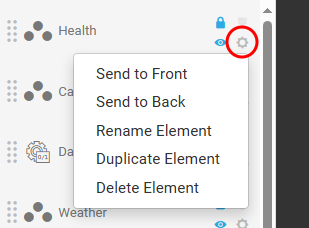
Damn, damn - I’ve struggled all this time! You have no idea how useful this is for me… for some unknown reason I always have to move the bottom layer to the top! ![]()
Thanks @mrantisocialguy thanks very much - the Cavalry saved the day yet again!
@BIELITZ . I always use a mouse when I am doing this sort of thing . How do you Grab a layer ? If I use the cursor keys the element on the display moves not the layer .
@russellcresser
I don’t know about @BIELITZ but when I do it, I just click and hold the 8 dots on the left of the layer and move it where I want it.
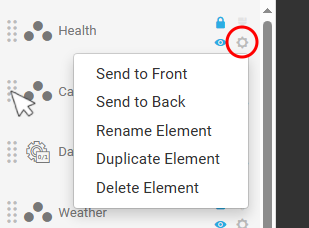
Does not work for me with the cursor Keys .
I just use the mouse the whole time. I’ve never tried to move an element with the cursor keys, and never even thought to try it.
Select the layer with the mouse cursor (the layer goes semi opaque) and drag the layer up to the ‘layer list up arrow’ put the mouse cursor on it and the list will scroll smoothly ![]()
Damn! Didn’t know that! Nice!
Didn’t know that either!
Thank you guys for teaching me something new.
Who do voodoo? You do voodoo, I do voodoo, they do voodoo AND Facer do voodoo!
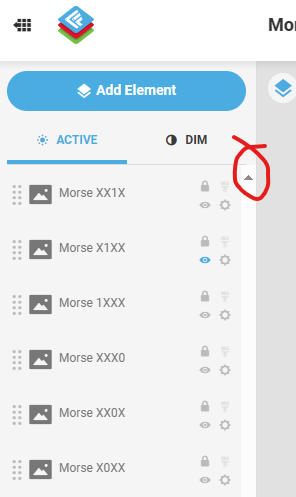
Yes . Found it . Magic :::)))