You don’t need to publish, you just need to save and open inspection mode. Then provide a link to the watch face here
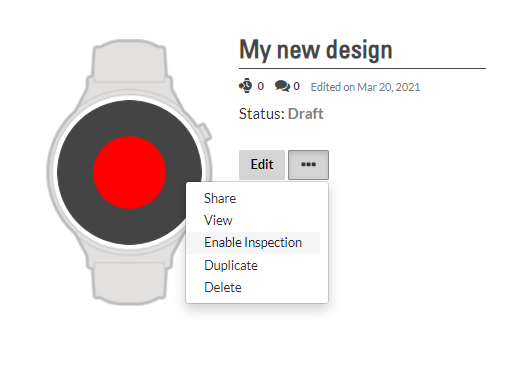
looking further into it, it wont even save my codes. so it just reads 0 opacity after i save, instead of my code. I’m trying to make individual sequences appear at certain times of the day and when the weather changes.
I’m using this code in opacity as described by the conditionals article(Conditionals – How can we help?): $#DK#>06?100:0$
It seems it will not save. I’ve tried all other tags for the hour format with no success.
Move the coordinates x or y
Moving them has no effect.
This should be a simple condition of opacity at certain times…
I’m sorry this makes no sense to me. Why would you put it in the x position? Im dealing with opacity. I want multiple sequences overlapping each other on the same X and Y position. one for morning, afternoon, evening, etc and they change as the day progresses. this seems to be a software issue. the creator Pro itself does not have the function i am looking for. no coding opacity?
Thank you for trying. Too bad the program doesn’t allow this. It opens so many possibilities… future update?
If you see that opacity doesn’t work on sequences, then you should take my advice on the x or y offset (and actually disappearing the object, which is the same as opacity) or wait for advice from some smarter user than me.
Especially for you I put one sequence above the other, I hope it makes more sense.
@lucky.andrei is right, you need to use x/y coordinate substitution. Opacity in sequences does not work. They should just turn that field off until it gets fixed IMHO. In the meantime, look at the animated font tutorial here where I outline how to do it with sequences. Just substitute your sequence in for the animated font to suit your needs.
This has been a massive help. Thank you both!
Scusami, ma questa espressione coprirà sempre tutte le altre perché dalle ore 6.01 alle 23.59.59 è sempre valida. Prova $#DK#>06&&#DK<12?100:0$ per dare visibilità all’alemento dalle 6 a mezzogiorno. È solo un esempio, con le condizionali fai quasi tutto. && sta per And e || sta per Or
Thanks again all. It seems the creator software itself just cannot handle the process I want. Too many sequences and it wont even save. Hopefully i can put these into practice when the software gets updated.
How many sequences do you have? I’ve used 29 without issue. One thoght might be to keep them as small as possible. Don’t have each one at the maximum of 24 frames. Keep it below 10ish? Maybe there is another error somewhere too?
@bradtc Thats exactly the issue. Only 5 sequences but all 25 frames. I changed some to images and am only using 2 sequences for weather now. Seems to be working.
@lucky.andrei has done some tests and a face can’t be bigger than around 20mb in images, so keep them as small/compressed as possible
I ended up making one with less sequences and more still images.
Just so you all know, massimo.placida posted earlier in Italian, and this is the translation -
Sorry, but this expression will always cover all the others because from 6.01 to 23.59.59 it is always valid. Try $ # DK #> 06 && # DK <12? 100: 0 $ to give visibility to the element from 6 to noon. It’s just an example, with conditionals you do almost everything. && stands for And and || stands for Or
bradtc, you are a Genius with a big G!!
Thank you so much!
I was also struggling with sequence opacity. Your solution with moving sequence out of the way with X (or Y) coordinate is fantastic solution.
Few years passed and the sequence opacity conditional issues still here.
