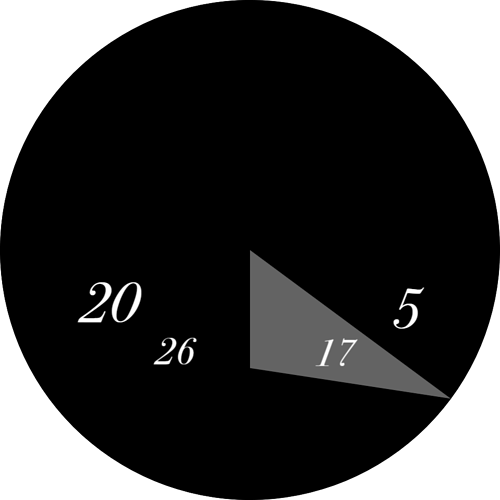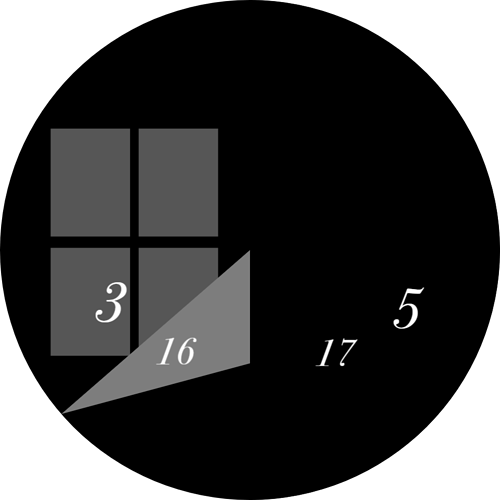Hi, I’m new to Facer and have been creating a face that emulates a horizontal sundial. The triangular shadow of the gnomon is drawn with an arc that has the appropriate rotation and fill ratio. This works fine in both active and dim mode on facer.io and the Mac app, but on my watch (Skagen Falster 3) it only works when active: the arc does not appear in dim although text boxes are visible. Are there any limitations on showing shapes in dim mode? Thanks for any suggestions…
Two questions, first is the dim opacity “eye” icon on that layer on in dim mode in the creator? Second, is it black and when your face goes to ambient mode on your watch is the background also black where it isn’t visible?
Yes, that layer is on in dim mode.
The watch background is black (in dim) and the shadow is white. In active mode the shadow is black with 50% opacity so it just darkens the dial plate: in dim mode I first tried it in white at 50% opacity so it would result in a similar grey shadow on the black background. When that didn’t work I made the shadow 100% opacity just in case but that didn’t make any difference.
Can you post a link to your face with inspection mode turned on? That way I can look under the hood and maybe see what is going on.
I think I’ve done that - link is Bill Visick - Sundial - watch face for Apple Watch, Samsung Gear S3, Huawei Watch, and more - Facer. This seems to be available to the world which wasn’t my intention at this stage! Thanks for your help.
Just posting your Face here so people can help…
Welcome @bill.visick . the link is only available here . You will learn that you have the total respect of every one on here no one here will steal your work . Once we have had a look you can take it down . It is so much easier to see what is going on with a working model .
Yeah . I have had a very quick look . Two things . How much light will you get in dim mode to shadow you Gnomon : )
But seriously I think dim mode will kill opacity . There is lots of that in Facer . We need to make a list .
May I suggest you make the GNOMON into a lattice . If you can not do that I will Make one for you .
Very nice project . Is all the face your work?
Thanks - I’m not worried about protecting it and realise nobody here would take anything anyway, I was just concerned about publishing an unfinished face. Thanks for clarifying.
You don’t have to publish it to turn on inspection.
Hey listen . If you published it you can always take it down . Please duplicate before you Publicate . Ha Ha . Publish a copy of your work always . You have to pull that compass out of the background and get it working . Some watches do not have a compass in that case we can just lock it off or put something else in there .
Jolly good your left and right work . I am looking at your Face as we speak . very Impressive for a Debut Face .
So it seem you could have you shadow GREY in AOD.
Sorry I added something in as a test .
OK, I’m going to make a SWAG. (Scientific Wildly Assumed Guess) I synced it to my Fossil Carlyle test watch and my Galaxy Watch 1st gen running WearOS and Tizen respectively. It does not show in AOD mode on the Fossil, but shows up fine on the Samsung. My SWAG is that WearOS will not allow those kind of expressions to run in AOD mode.
aaaah .Incomplete sentence .
Thanks all and sorry for my confusion over publishing. I’ve taken it down now but there is an inspectable image at Bill Visick - Sundial - watch face for Apple Watch, Samsung Gear S3, Huawei Watch, and more - Facer.
Thanks also for confirming this is a Wear OS limitation…rats. But using a dithered version will work, thanks for the idea The current dial plate is just a placeholder but if I keep it I will take the point about the compass onboard.
Good point also about dim shadows in AOD, but also a 24 hour sundial is something of a stretch!
My next challenge is to try to implement an atan approximation so I can use the proper coordinates, I’ve seen helpful suggestions on this forum.
Thanks again for all the help, much appreciated.
Oh wow you do like to get into it . Getting the trigonometry out already . I think a 24 hrs Sun Dial is a Great gag You could only do it Virtually . Those who know it is Stretching the point will enjoy the Paradox . It gets the dial the right way up . For me that is the most logical I am always confused with the classic .
Sun Dial , St Michaels Mount , Cronwall , UK
Hi @bill.visick,
Welcome to the community. A sundial has been on my list of things to do, but it’s a reall challenge to do properly so kudos to you on figuring it out! ![]()
Here is an approximation for atan which I have been using succesfully:
(deg((((pi*x*(0.596227+x))/(2*x*(1.192454+x)+2)-(pi*(0.596227-x)*x)/(2*(x-1.192454)*x+2))*(1+abs(x)/x))/2+(pi*(0.596227-x)*x)/(2*(x-1.192454)*x+2)))
Where x=opposite/adjacent
TLDR: I’ve got it working - mostly!
I tested a very simple face containing just an arc and a black rectangle to mask parts of it - worked perfectly on my Wear OS watch both in active and dim modes. So I gradually added each of the layers of my sundial face and reinstated the expressions that control the positions and rotations of the various layers, again it worked each step of the way.
Final step was to add text layers for the hour, minute, month and date. Two weird things happened: firstly, adding these elements caused the X and Y coordinates of the shadow shape to be corrupted: instead of cos and sin of the 24 hour smooth angle, values like -200 and -47 appeared so the shadow was not shown. I reinstated the expressions and the shadow now works in dim mode but the text layers now don’t. It looks as if there is some interaction between the text layers and shapes but only in dim mode and only with Wear OS.
The almost-working version is at Bill Visick - Sundial 2 - no dim text - watch face for Apple Watch, Samsung Gear S3, Huawei Watch, and more - Facer in case anyone has any more ideas. Meanwhile I’ll go back to a workaround for arctan: Brad, thanks for your formula - it looks simpler than the one I’ve been using.
Brad, I just tried your formula - it’s great, thank you!
You are very welcome @bill.visick. But actually, credit should be give to @ThaMattie, see his post here and @calamari, see his post here.
They fixed atan in Facer version 6+
If you sync that watch face I made to test the atan approximation now, both lines work, even on my Fossil Carlyle (both in active and dim mode)
Thank you for your aproximation formula and even more for this news - both much appreciated. As a new Facer user I’m really benefiting from all the hard work that’s gone before.