There’s a version where they are simply outlined in white, and another where they have extra shadows to add a tiny extra level of detail:
Normal Outlined:
First Quarter Moon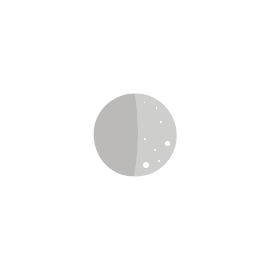
Full Moon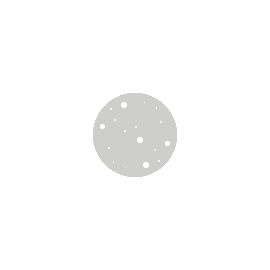
Last Quarter Moon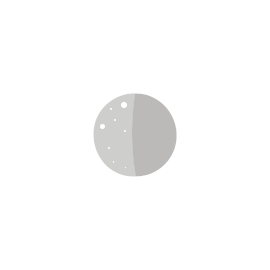
New Moon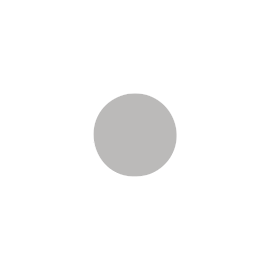
Waning Crescent Moon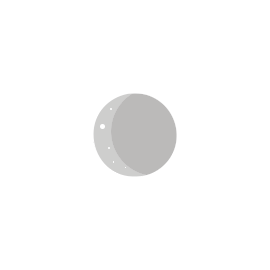
Waning Gibbous Moon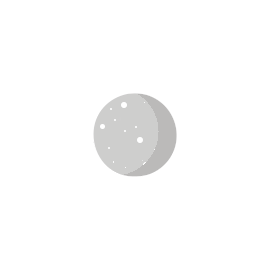
Waxing Crescent Moon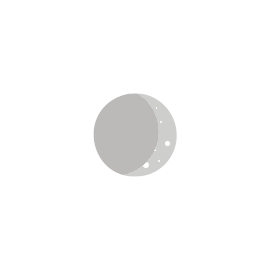
Waxing Gibbous Moon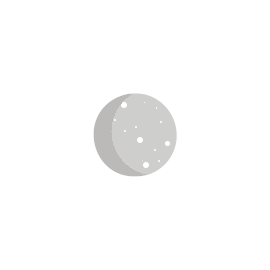
Extra Black Shadows:
First Quarter Moon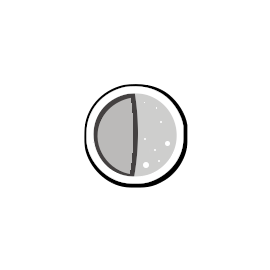
Full Moon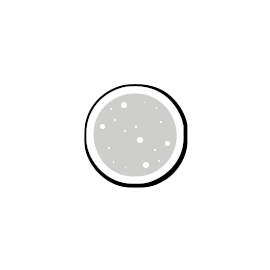
Last Quarter Moon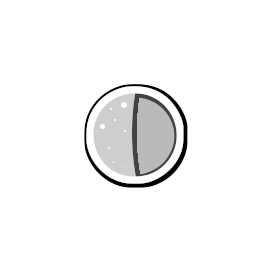
New Moon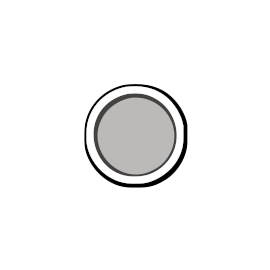
Waning Crescent Moon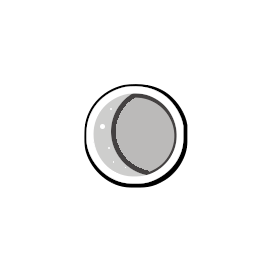
Waning Gibbous Moon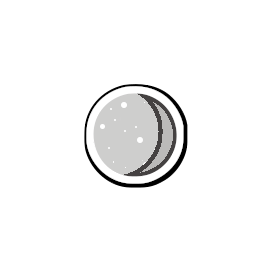
Waxing Crescent Moon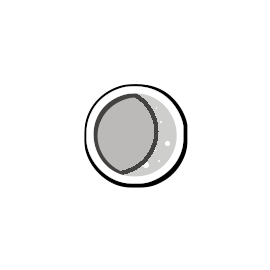
Waxing Gibbous Moon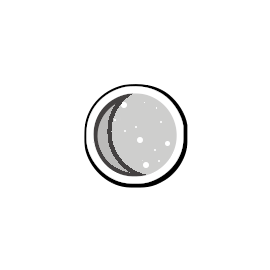
A snapshot of them being used in a private watch face (Night and Day needle, the Night icon shows the moon phases - very tiny size):



(Waiting on an answer from the Swatch Group see if I can publish this face, or should just stay with me for private use :P)
Enjoy!
Note: Finally discovered how to smooth out edges relatively simply on Gimp  so I went through all the moon phases on both versions and softened both the white outline and the black borders. Images are still not perfect but miles better than before
so I went through all the moon phases on both versions and softened both the white outline and the black borders. Images are still not perfect but miles better than before 

