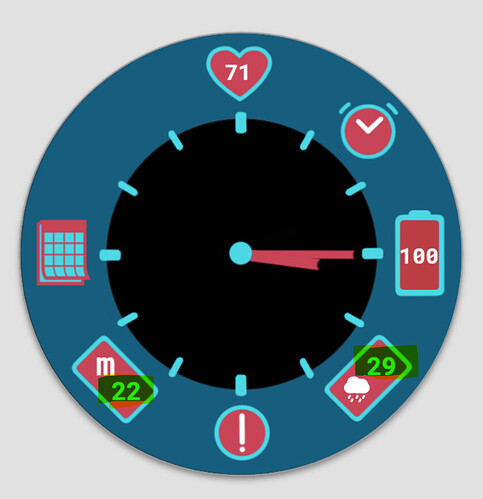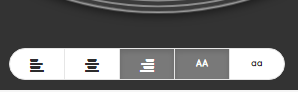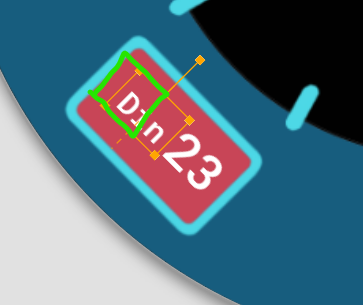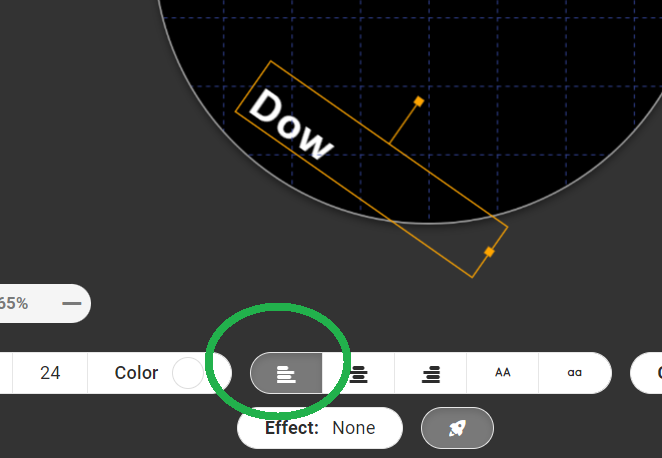Hi
I’m making my first watchface for my ticwatch pro 3 ultra.
Normally all information is show like in creator.
But sometimes some info is not shown, like now.
In this case it’s the date (22) and temperature (29).
In facer creator no problem. It’s just not send, not recieved, or?
Thanks in advance,
Nico
1 Like
I went and looked at the inspection of your watch face. You might want to uncheck the “Fixed Width” check box. I noticed that you have the width set at 22 on the temperature. WearOS is VERY PICKY about text box width for some reason. I normally widen mine by 25% over what facer has as it’s “standard” width for each element. Otherwise, I sometimes end up with the data showing partially as a number then three dots. ( 7… )
3 Likes
Well done MAG . Worked your MAGic again 22pxl is far to Small for big text . I switch off Fixed Width .
1 Like
I find it faster and easier, and I trust it more, to just take the fixed width number like 250 and make it 350 by just changing the first number.
1 Like
Thanks guys, problem fixed.
Though, still some questions:
-
Facer puts on fixed width by default. When unchecked, I can go as big as I want?
-
when using the first letters of the day in the week #DE# → is it possible to get rid of the . (point)?
-
why in the preview, at the right of the screen, parameters like day/ date are not listed?
-
I’m jealous of your knowledge, but I don’t find a way to learn quicker, because the information is so scatered (in posts, in manuels from facer). I see you guys juggle with formulas (not the ones listed but adapted)…
Of course I’m glad to get answers on the forum.
But has no one ever put all existing (most common) information together? Just wondering.
Bye
thanks again.
1 Like
I think you are looking to try #DES# for the one letter day.
Do not resent the knowledge of those who have embarked on this journey already . We all ride on the shoulders of giants . Hop On .
The reason there is no Common Information as Most ar busy trying to do something Different .
Try inspecting the work you like the look of . A lot of maker leave their work Open . It is supposed to be a journey of discovery . That is why it is Free.
Yeah I’m with you (it’s more a question of time and impatience  )
)
Not possible to get the first 2 letters without ‘point’.
I know put #DES#: can I show a capital letter instead of a small one?
1 Like
You should be able to click the AA box next to the aa box in the text area.
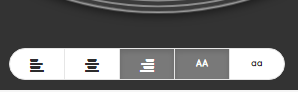
To get a two letter week day you can use a text element with this expression in the text box.
$#DOW#=0?Su:$ $#DOW#=1?Mo:$ $#DOW#=2?Tu:$ $#DOW#=3?We:$ $#DOW#=4?Th:$ $#DOW#=5?Fr:$ $#DOW#=6?Sa:$
That “might” work, otherwise you will end up having to do pictures of the two letter days and just show or hide them with opacity.
2 Likes
OK. And when using pictures, I put in the opacity field of the picture of monday:
$#DOW#=1?100:0$
etc.
extra questions:
When to put $ in a formula?
When to put ( in a formula?
About hiding/ showing info/pictures…: is there a reason to work with opacity vs coordinates?
Or it just doesn’t matter?
2 Likes
It doesn’t matter unless you only want to dim an object or text then you have to use opacity. On other items like weather icons, sequence elements or anything else that doesn’t have an opacity box then you move it off screen to hide it.
This is what I use to show or hide days of the week when needed:
Opacity X or Y Box
Sunday $#DOW#=0?100:0$ $#DOW#=0?160:999$
Monday $#DOW#=1?100:0$ $#DOW#=1?160:999$
Tuesday $#DOW#=2?100:0$ $#DOW#=2?160:999$
Wednesday $#DOW#=3?100:0$ $#DOW#=3?160:999$
Thursday $#DOW#=4?100:0$ $#DOW#=4?160:999$
Friday $#DOW#=5?100:0$ $#DOW#=5?160:999$
Saturday $#DOW#=6?100:0$ $#DOW#=6?160:999$
1 Like
ok. Before I saw your message, I put the days like this. Thinks it’s ok?
2 Likes
How come the textbox is placed correct (I think) in Facer, but on my watch is aligned all to the lefft (green box)
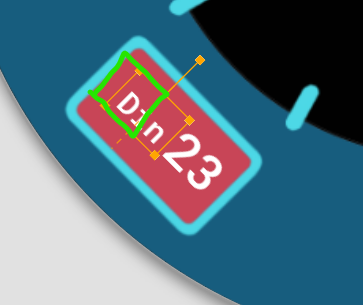
1 Like
It might be because you have it at an angle . Set your Justification to the left .
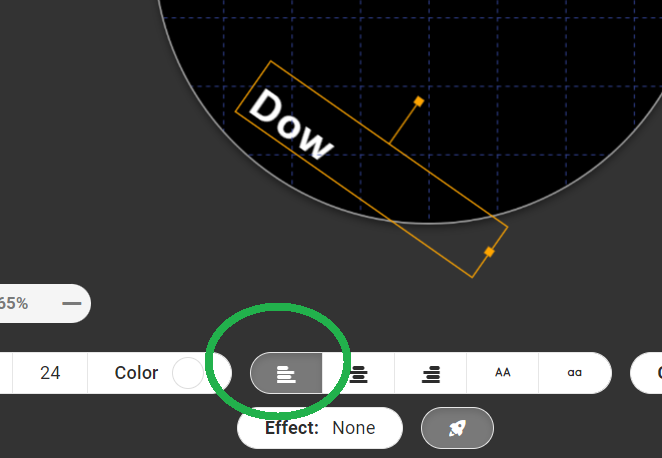
1 Like