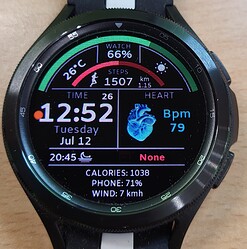After watch software update(maybe), some information such as heartbeat rate, phone battery and so on is not updated on watchface. I had thought that it may happen only in the specific watchface, so I changed to another watchface, but the same problem has happened…
I’ve also checked permission setting for Facer app, but it looks like there is no problem.
Is there anyone who faces the same problem?
Can anyone give me a solution?
Phone battery works, just not in the realtime. It will update from time to time, maybe every 5-15-30 min, I’m not sure.
Live heart rate never worked on Galaxy watch 4 (talking about Facer). It updates every 5-10 minutes or something like that but doesn’t show live heartrate. Useless.
I’m very frustrated with the heartbeat, it’s very important feature for me and it doesn’t work.
The only apps at the moment that will show live heartrate on watch 4 are:
-
native Samsung watchfaces, the ones that came with your watch
-
Timeflik watchfaces - similar to Facer but much more primitive
-
Pixel Minimal Watch Face (by Benoit Letondor) - this is the only watchface on the Google Play that shows live heartbeat.
It’s hard to believe but all other watcfaces on Google Play update heartbeat every 10-30 minutes or you have to measure it manualy.
It’s so stupid, who cares about what your heartbeat was 30 minutes ago. It just has to be live data.
If you find more watchfaces that show live heartbeat please post it here.
Like your saying, it looks like Heartbeat rate is updated after very long time(maybe 15-30min?) is passed.
Bigger problem is that the heartbeat rate value is not updated even if I measured it manually. The manually measured value is not reflected immediately.
Is this also a basic problem which Facer watchface ifself has in Galaxy watch 4 environment?
A million dollar question… I’ve tried to find the answer but there is none.
Looks like Samsung made it complicated but then again Timeflik and Benoit Letondor solved it.
So it can be done.
BTW, on Facer watchfaces you cannot measure it manualy. As I said: useless.
Hi there!
Can you report the issues: https:// help.facer.io that would be really useful! Facer is working to improve and fix all kind of issues on SW4
I did… twice… no reply.
I have this issue as well and the recent Samsung Watch updates didn’t seem to help. I have a small custom watch face that I made just for me and it used to work fine. It’s just a digital time, date, and battery. Now the time and battery rarely update in real-time. I’ve been trying to find consistent workarounds to get it working again instead of restarting the watch. So far changing the watch face and going into watch apps works part of the time.
Samsung Galaxy Watch 4 Classic
Software version R890XXU1FVC8
Wear OS 3.2
Hi again, if you have a Ticket ID number just send me a message!
if you have some stronger connection with Facer support (I see that you are a partner),
can you ask if heartbeat can be updated every minute or on wake?
That would be acceptable solution.
It would be perfect to have live data like on native Samsung watchfaces but it looks like it’s complicated for some reason.
Live heartrate is solved only by:
- Timeflik watchfaces
- Pixel Minimal Watch Face (by Benoit Letondor) - this is the only watchface on the Google Play that shows live heartbeat.
I don’t have Ticked ID, didn’t save it.
Has this been solved? As of today on my GW4 I’m having this same issue on all Facer faces and heart rate is the most important day time feature for me. Thanks!