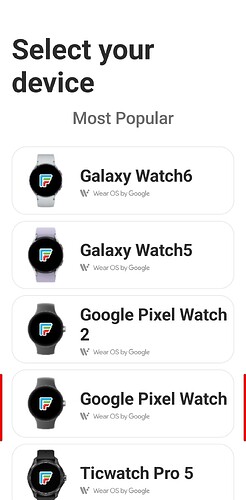Ive downloadex several watch faces and step and heart rate counters dont work. Frustrating since I paid for premium. Im frustrated and will probably go back to my regular faces. Thank you!
There’s nobody here who can help you if you don’t indicate which watch it concerns. If you do a quick search here maybe you can find the answer…
Exactly as @BIELITZ said, but also, you need to make sure that you have all necessary Permissions granted on both your Phone and Watch. It all works just fine on my Galaxy Watch 4 Classic.
Welcome @twonice2 . Many miss the Premisdions to collect Health Data Continuously during the Facer Set up . Uninstall on both Mobile and Watch . Then install again . Phone first . Then Watch after selecting the correct Model of Watch . Paty attention as The install on the Watch is nearly done . You have to Allow the continuous monitoring of the Heart Rate for it to work properly .
Thanks for the responses. Yes, permissions are enabled and I’ve uninstalled and reinstalled and I have used apps by Facer studios and Linlay Lights. I will uninstall and reinstall one more time. I appreciate the time you took to respond! PS I have a Galaxy 5.
A lot are getting it going but there are a lot who are not . Difficult to belive luck is involved .