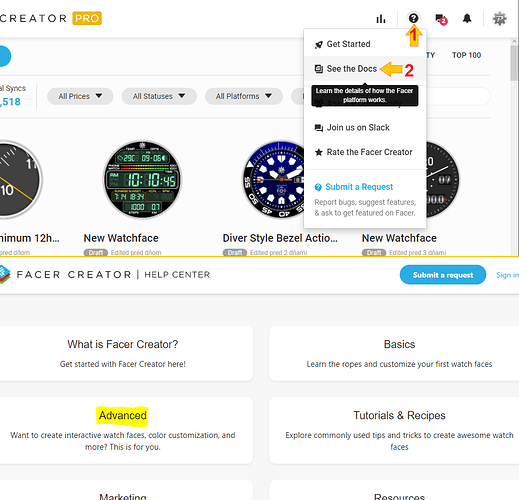Its one tag #Da#
Yeah - not too bad; got it. Thank you.
If you sometimes dont want just wait for answers here and you might feel adventurous, I invite you to not just use the search option for topics from past related to your questions, but also check the original documentation. It might be boring sometimes, but some tag or function might inspire you too
Very Nice , Concise Pocket Tutorial from Peter @petruuccios . I think most do not want the hard work of making or finding the Night Icons . Nice one Peter as Always .
I used the SUNRISE and SUNSET tags as well for this very reason, then discovered DISDAYTIME so I’m switching over to that.
Here is the Opacity I use to display my ‘Clear Sky Moon’ icon:
$#WCCI#==01&&#DISDAYTIME#==false?100:0$
EBD
I know about that tag, but I do not trust it. There are things that still do not work on all watches (like stroke and glow effects) like they work on creator. Then there is this tag that does not work properly even on creator…
Yeah I’ve already fallen into the Text Stroke trap - I make my own now…
Interesting about ISDAYTIME - seems OK on Pixel and GW4, but if you recommend, I’ll switch back.
@EBD My advice is to Follow Peter. What He is showing us can be used to Morph the transision from Night to Day. When you are ready you will see that the Long Hand is the Best way. You will note Peter does not use PI he types it out. All his formulas are an Education. He uses the Descriptive Method of composing his work. Copy and paste all his Examples into a Specific Text Document.
Thanks for praise Russell, but please do not exaggerate, I do mistakes too. On this topic I do not suggest to use one or other way, just trying to offer alternative, should one of them not work. I did not do much testing on the #DISDAYTIME# on my watch faces since when I read that old topic, because I seldom use one with weather on it to save the GPS traffic. So it can be safe meanwhile, I just am not sure yet.
I know even now #DISDAYTIME# does not work on some Watches . I can never remember which ones . I am sure TickWatch is a Bit Fussy . I personally think you Deserve all the Kudos You get . Yes .Thank God we all make Mistakes . A Mathematician was just being interviewed on the TV earlier . She said the Question is more important than the Answer . I wish I had been Taught Maths by that Lady . I Loved what I could make on Wood , Metal and Plastics Working Machines . I am continually surprised what I can Make with Maths . It is not often one Meets a Great Teacher :::)))
And I have to give Kudos to you both! And all the other designers on here, who share their experiences - invaluable insights all!
Oh and mistakes are fun! You can’t know something 'til you’ve broken it and fixed it - one from my Systems Engineering days.
I always said the only difference between a Professional and an Amateur is The Pro Knows how to Fix it Quickly.
Oh this is good - talking of which I’ve just found a mistake on my most popular face - Can you see it?
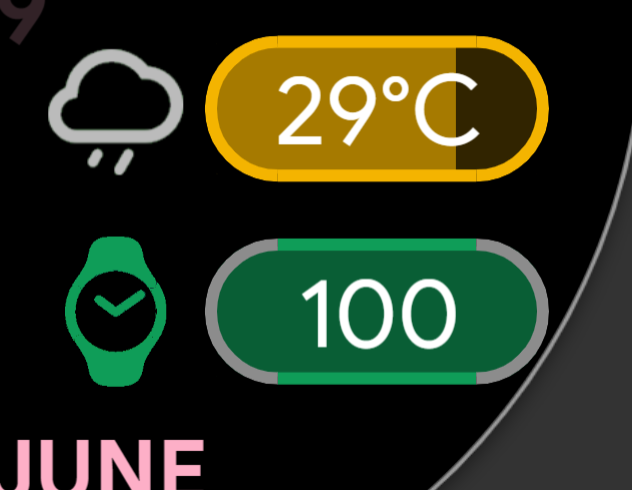
I and 10,000 others didn’t! I have an excuse though being partially colour blind. Hex Codes Are My Friends…
Ha Ha . It is fixed on V2. Perhaps because that detail is Red.
I haven’t been here lately - thanks to all you guys’ help. #DISDAYTIME# works great on the Pixel Watch and I’ve been discovering how to use other tags too. I even figured out how to make a free one - of course, it doesn’t have that handy customizable complication, so Pixel doesn’t like it after 999, but oh well - others can enjoy.
Can anyone who has a watch other than Pixel (like Samsung Galaxy) tell me if those customizable complications look OK on their watches? I don’t have that watch to test. There’s actually only one of the four that I can use for the Pixel - the two-line rectangle one. The others show a flashing shoe - really annoying.
Thanks again all.
I hide them under a Background . They all work so differently .
I am not sure, could not find much reference about that, but to me it seems the “customizable complications” only work well on wearOS watches. My old galaxy gear S3 did not display them properly and discharged exceptionally quickly, so I ceased to play with that feature on my watch face.
You hide the “flashing shoe” under a background??? I just tested a bunch of double click changes to the square CC. It’s actually a very cool idea (and works on the Pixel Watch - in itself a miracle). What is nice is that appropriate icons (like a flame for calories or another choice like battery or (for Fitbit nuts) active zone minutes also shows the appropriate icon. AND none of them flash except the doggone shoe. I leave mine at steps so I can just use an image, but what would the user do if they wanted something else? Wouldn’t the image I picked for steps still show up?
You guys are all amazing - what would I do without you?
Check your Direct Messages.
If you are anything like me you would struggle. If there is one thing that I recommend it is to read anything and everything on here starting from here and going backwards in time to catch the new tags that have been introduced moon tags are a good example. As you have found out already there are some great, knowledgeable and friendly people who want to help. You only need to look at their work if it can be done it has been done
If it can’t be done - it just takes them a bit more time to do it! ![]()