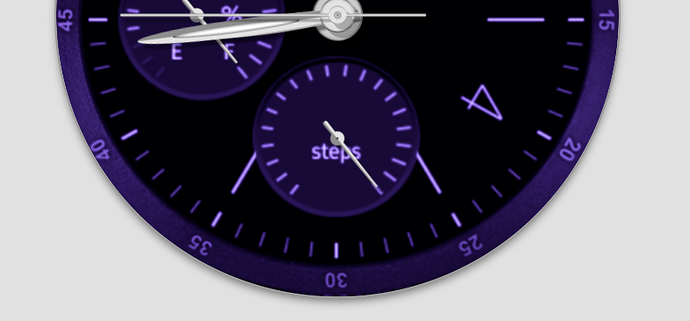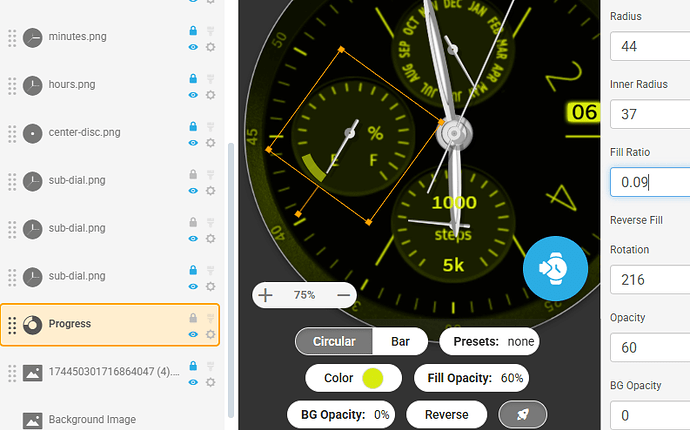I been trying to figure this out following tutorials but I keep getting nowhere.
I have a gauge that from the left its rotation is 220 the right side is 141 I am trying to use it as a gauge for 10000 step goal and I am totally lost at this point
OK, with you, and welcome here.
So, what kind of movement of the dial are you expecting?
Also, are you using a progress element or an arc shape?
Fill ratio will give you the total of 1 so steps/10k will give you that full circle that none of us can achieve because some guy made it up. 3-7k is nearer realistic. But focus on the bold, not the rant.
Yes I have done 17k steps in a day but it hurt for days. 3-7k is fine,
hello I am looking for a hand rotation for steps goal this is the face gauge I am trying to figure out
See my fuel guage battery here and adapt:
Thank you for the fast reply. That is what I have been trying to do I have the power gauge down but I keep getting lost when it comes to the steps I either get the gauge going from middle top to bottom or just keeps spinning till it reaches 10000 goal
Steps using a dial with hand
((#ZSC#/10000)*360)
Or For Less than full circle
(start position +- (#ZSC#/10000)*Total Degrees Of Hand Movement)
Thanks for that tip I have been able to do a full circle but i get lost on the start position with the (± thing I do not seem to be able to grasp this type of math
On a battery gauge the start position is zero percent. I would assume on steps it would be the same. The +/- always messes with me also. I just use “trial and error” and get them to work the way I want them to.
You made the main thing already, figuring the starting and ending angles.
I tried to visualize it for you
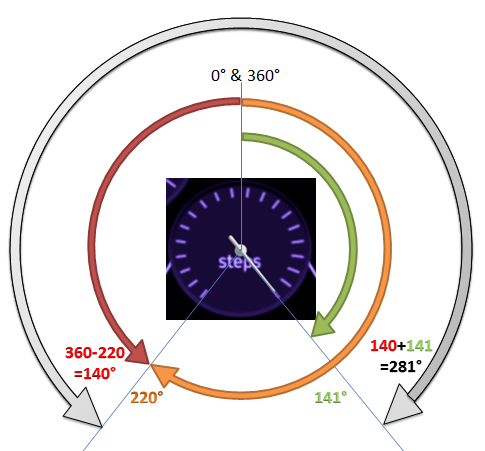
To make the hand travel the needed distance, you count the active angle. First the reminder to 360° from the starting angle 220°. Its 140°. Your end angle, you say, is 141° (although I guess the gauge supposed to be symmetrical), so the active angle will be these two together: 281°
Now the rotation formula should be like above mentioned “fill ratio” (step done to step goal) times active angle plus the starting angle, or minus the reminder from start to 360° (negative value means rotation counter clockwise).
To not exceed beyond the last tick, the hand travel should be limited with clamp function for example with restraining the fill ratio between 0 and 1 like this: (travel_angle*clamp(step_count/step_goal,0,1)+starting_angle)
Can someone change the title to include the word ‘Tutorial’.
I would do it myself but for me to do it arbitrarily would be wrong, so how about agreeing that if two or three of those with ‘Regular’ status agree it should become a tutorial- then the topic title could be changed
Yes . Indeed . Master Class ( Cavalry )
I told you not to call me that “Melinda May, Agents of…”
OMG that was a great tutorial I got it figured out. I want to thank everyone on here that responded to my plea for help, everyone was so helpful
It’s why we are all here. Would love to see your end result posted here once you are ready to publish.
Here is wat I came up with
Nice watchface.
Check your battery gauge background image, some of the nearly empty ticks are barely visible. I would highlight that area or fix the ticks.
There is actually a function for this: interpDial
So if you know your starting point, in this case 220° and the total travel is as @petruuccios said is 281°
then the rotation formula is: (interpDial(#ZSC#, 0, 10000, 281, 220))
ZSC = the variable that you want to rotate
0 = minimum value
10000 = maximum steps in this case
281 = travel angle
220 = starting point or offset
Well that makes life easier!
I only just stumbled across that function 3 weeks ago!
Don’t know how long it has been around…