I see that this has been an issue for a few years (?) now with older topics and that some people were able to get it working with a restart but that does not fix it for me.
Did anyone ever find a fix for this?
I see that this has been an issue for a few years (?) now with older topics and that some people were able to get it working with a restart but that does not fix it for me.
Did anyone ever find a fix for this?
Switch to a Pixel stock face then back to Facer is supposed to wake up WearOS to start sending health info to Facer. Since I don’t (and won’t) own a Pixel watch, I cannot verify that.
“been an issue for a few years (?) now”?
Yes, people have had problems before, but nine times out of 10 simply following the correct steps sorted it out, such as making sure all Permissions are granted. It is NOT a problem that was never corrected; it’s been addressed many times over the years yes, but resolved quite a while ago as well.
If you’ve actually read the posts you would see that yes it is still an issue and those steps do not resolve it for most people. I have already done all the suggested fixes and none work. All permissions are set correctly, switching to /from stock face does not fix anything, restarting does not fix anything.
Do you own a pixel watch? Do steps and Cals work properly on it for you?
Unfortunately does not work for me
To me seems like a scam from facer they advertise new watch face but they don’t work on the pixel Watch 2 correctly
As the Pixel 2 is so old now (and no, I would NEVER want a Pixel Watch or Phone), then perhaps it is simply a Google Pixel Software problem, and NOT a Facer one ![]()
Research has revealed this -
ZERO Software Updates/Support for some time now.
(P.S. Don’t blame the messenger who only ever tries to help, despite all the grief he is going through in his personal life right now…please ![]() )
)
Then why do other watch faces outside of facer, on the play store, work just fine?
Yeah I unfortunately fell for it and paid the $5 for ad removal along with $10 for the yearly premium. At least I’m only out $15
Exactly what a scam.Selling products that do not work as shown!!
@ashleymaggard @ricardogonzalezgonza
If this was a Facer issue it would also be happening on my Galaxy watch 5 Pro and Galaxy watch 6 Classic. It seems to be specific to just the Pixel and Pixel 2 watches. That would make it a Google problem. Google is also the same group who bought FitBit and ended up selling fitness watches that were burning the wearer’s wrist. Google = Evil Empire!
Obvious FACER issue as ONLY issue is with FACER watch faces on PIXEL WATCHES. While other watch faces work perfectly as advertised on playstore.
STOP changing subejct ,fitbibt and stupidity evil empire…bla bla
WEAR OS is Google so Facer has to work to fix this. As currently all their watch faces for PIXEL watches misleading advertising!
Don’t let the door hit you on your way out!
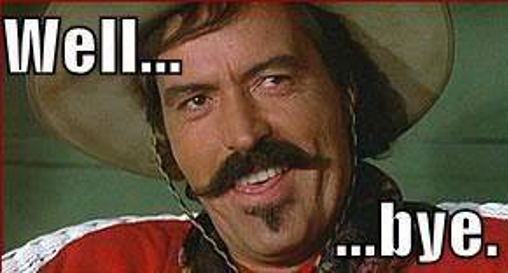
Hasta la Vista!

Drifting along with the tumblin’ tumbleweeds. ![]()
![]()
![]()