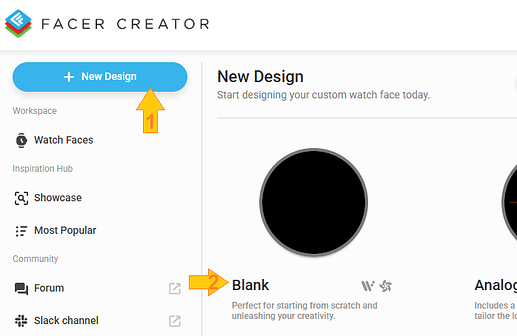Can someone tell me the stages to create a steps counter on facer Pro? I’m missing something as my attempt doesnt count.
I think to add steps counter to your watch face, you do not need to be pro, the steps are the same as for “creating” for free.
1.add new design
2.pick template
3.start adding components
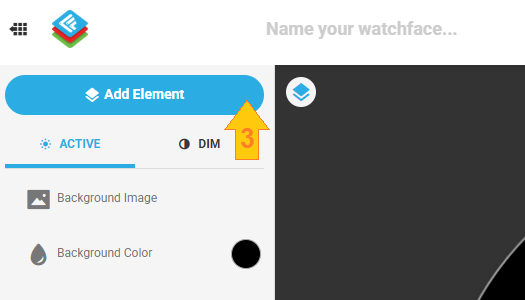
4.scroll down to health components

5.pick step count

boom, you have “created” step counter
8 Likes
Thank you for your help, I will get the hang of it eventually. Thanks again.
2 Likes