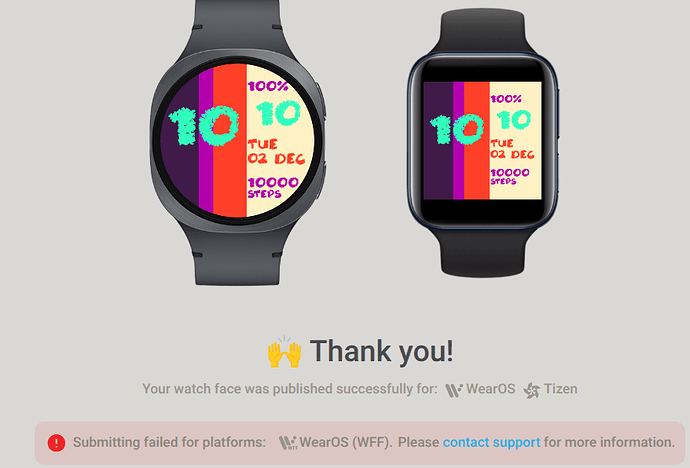I don’t get it! I don’t see what i’m doing wrong!! The only thing I can think of now is the custom font.
I see you have the day in the week with a leading zero this will fail (possibly) WFF
Check the date for a warning. If ok there, try a black face with just the time in the same font.
I used the #Dd# without the leading zero and then used the $#Dd#<10?0#Dd#:#Dd#$ conditional which others have used successfully to show a leading zero.
try a black face with just the time in the same font.
thats a very good idea!
As this is a work in progress, things are always changing. See of #Dd# goes through.
So the face with just the font and dark background went through and published successfully! time for trial and error!
That happens a lot around here lately. ![]()
FGS!! it was the leading zero on the date!! Why can’t this be sorted??? Others have used the conditional to make it work. I just don’t get the inconsistency.
It will get sorted eventually. What works one day may not work another as variables are changing in order to accommodate all WearOS 6 hardware. I had that problem with my watch. Design worked on my Watch 8, but not on others during Facer internal testing.
Remember: This is a BETA.
Could also be the font.
There are issues with special fonts… so I’ve heard…
Definitely. Previously it would just not display on an incompatible font (such a shame because many are the nicest (or just right for the face) but some font’s just don’t work well.
Here though I guess it is a tag/function issue. A lot of work to be done in the back but nothing compared to the effort made already so, cheers Facer.
Try using an alternative AOD Hours formula if you are still having issues with WFF publishing. I use the following and have not had issues publishing to WFF format.
$#DH#<10?0#Db#:#Db#$
I suspect that #Db# returns a number as string value, where as #DH# returns an number as integer value, so #Db# cannot be used in integer equations.
Another thing you can try is to simplfy the background into a single image. I.e, you’re current version of watch is the Template version (where you set the background colours). Hide all of the text elements.
Select a square watch face such as the ASUS ZenWatch (click the watch icon to change). Then click the camera icon to take a screenshot. And use that screen shot as a background. Create a copy of the watch so you can delete the shape elements and replace with your single image.
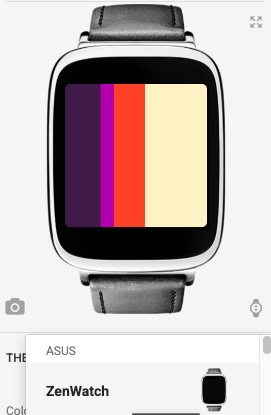
The font was the first thing I tried! It checked out ok.
Out of curiosity.
Did you create the watch face from scratch or did you base if off a copy?
Built from scratch. Why?
Because, even if you delete all elements from a copy, there are “left overs” still in the watch face, such as fonts. Using the inspection function in the browser, I found a few other things as well, such as icons, and pictures.
Well that explains a few things…
Yeah, even worse, today I duplicated a WFF-compliant face and it wasn’t accepted at all. I suspect the copy function isn’t working correctly.