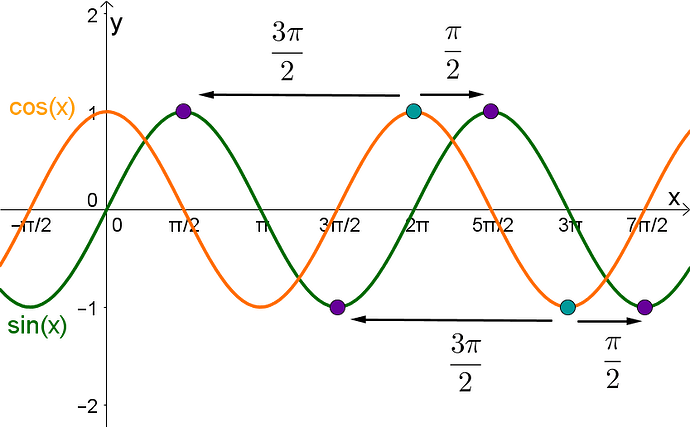Another early Halloween watchface with a mini analog watchface built in - it’s a WIP because i can’t figure out how to stop the big bat on the left zooming back out immediately after zooming in. I need it to zoom in once only on Wake.
Somebody point me in the right direction- please.
The graphics also need improving. Anybody spot my battery status indicator on first glance?
Your best bet is to use two elements of the same picture. Set the opacity of one to come on after the watchface wakes up and the other one to zoom in and out once. You will need to use something like $(#DWE#)>1&&(#DWE#)<=((200+1)*1)?100:0$ to turn on the image. &&(#DWE#)<=((200+1)*1) Tells element to turn off after 201 seconds and can be eliminated to not turn off automatically. I will assume that using $(#DWE#)>1?0:100$ will turn on the one that zooms at wake up and turn it off after one second.
I found these in my notes and I don’t remember if I have ever used them before. So, your mileage may vary!
Thanks for the quick response- I’ll play with it in the morning. I’ll post it here when I’m done with it and am happy with the result.
Hi, if you want the image just to grow once since wakeup, there is no need for periodic function like sine. Also tag for time since wake would help more than rotational value for smooth second hand.
Lets say you want the basic size to be 140 and grow it linearly to 180 in pi seconds. Then expression like (140+clamp(#DWE#/3.14,0,1)*40) should do. to make it faster or slower, just replace the pi with something else
For the same transition, but little more “organic”, if you want the transition to accelerate at beginning and then decelerate in the end, I would use (160-cos(clamp(#DWE#/1,0,3.14))*20) (cosine, because it starts from its peak at 0 and we only need the first half here, while sine is shifted pi/2 and starts from 0) to make it faster or slower, just replace the 1 with something else
I see my watchface at the top of this topic has updated itself with the final version. Nobody it appears spotted my battery status - it’s the lamp post on the right, the light goes from yellow to orange to red as the battery life decreases!
Thanks to @petruuccios and @mrantisocialguy for their help - I wouldn’t of managed otherwise!