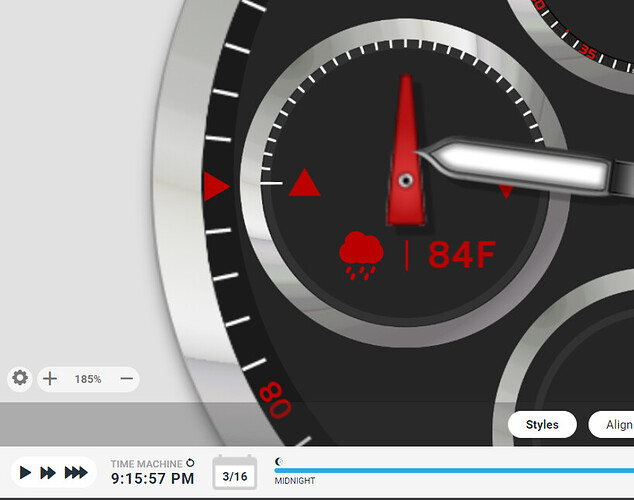Thank you and you are most welcome.
So, you would set the x and y positions for the centre rotation point as usual and then there will be two cases for the rotation.
one: rotate 180 degrees during the hours between sunrise and sunset, &
two: rotate 180 degrees during the night between sunset and sunrise
Sunrise hours: (#WSUNRISEH24#+(#WSUNRISEM#/60))
Sunset hours: (#WSUNSETH24#+(#WSUNSETM#/60))
Difference Sunrise to sunset: ((#WSUNSETH24#+(#WSUNSETM#/60))-(#WSUNRISEH24#+(#WSUNRISEM#/60)))
Hours since sunrise: ((#Dk#+(#Dm#/60))-(#WSUNRISEH24#+(#WSUNRISEM#/60)))
Difference sunset to sunrise: (24-(#WSUNSETH24#+(#WSUNSETM#/60))+(#WSUNRISEH24#+(#WSUNRISEM#/60)))
Hours since sunset, if before midnight: ((#Dk#+(#Dm#/60)))-(#WSUNSETH24#+(#WSUNSETM#/60)))
Hours since sunset if after midnight: = ((24-(#WSUNSETH24#+(#WSUNSETM#/60)))+(#WSUNRISEH24#+(#WSUNRISEM#/60)))
Now, I think this will be easier with more than one hand and with opacity set depending on the time.
Hand 1: Sunrise to sunset
Rotation: ((((#Dk#+(#Dm#/60))-(#WSUNRISEH24#+(#WSUNRISEM#/60)))/((#WSUNSETH24#+(#WSUNSETM#/60))-(#WSUNRISEH24#+(#WSUNRISEM#/60))))*180+270)
Opacity: $(#Dk#+(#Dm#/60))>=(#WSUNRISEH24#+(#WSUNRISEM#/60))&&(#Dk#+(#Dm#/60))<=(#WSUNSETH24#+(#WSUNSETM#/60))?100:0$
Hand 2: Sunset to midnight
Rotation: ((((#Dk#+(#Dm#/60))-(#WSUNSETH24#+(#WSUNSETM#/60)))/(24-(#WSUNSETH24#+(#WSUNSETM#/60))+(#WSUNRISEH24#+(#WSUNRISEM#/60))))*180+90)
Opacity: $(#Dk#+(#Dm#/60))>(#WSUNSETH24#+(#WSUNSETM#/60))?100:0$
Hand 3: Midnight to sunrise
Rotation: ((((24-(#WSUNSETH24#+(#WSUNSETM#/60)))+(#WSUNRISEH24#+(#WSUNRISEM#/60)))/(24-(#WSUNSETH24#+(#WSUNSETM#/60))+(#WSUNRISEH24#+(#WSUNRISEM#/60))))*180+90)
Opacity: $(#Dk#+(#Dm#/60))<(#WSUNRISEH24#+(#WSUNRISEM#/60))?100:0$
…
{ edit: Rotation expression for hand 2 above has been updated to fix bracket problem }