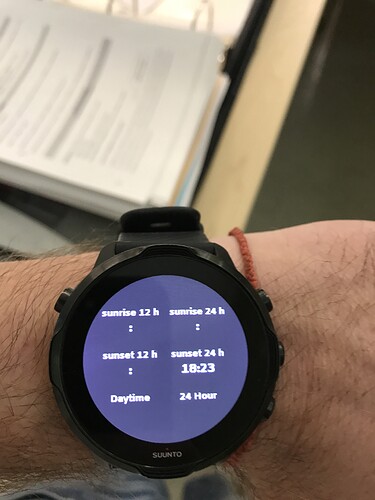Hi, I have a Suunto 7 with Wear Os and iPhone 7+. The sunrise and sunset time is not showing on many faces I downloaded. It does show on a few (but rare). What is the problem? What can I do to fix that. Thank you.
Welcome to the Community @Domwatch
There’s loads to learn here and lots of friendly/helpful people too.
I’m not on my laptop now, but I’m pretty sure that someone else will be here to help you with this problem soon ok 
Sunrise and sunset are coded improperly on the ones that don’t show. Facer shows two ways to code for day or night. You can choose between using a “1” or a “0” for day or night respectively. That does not work on WearOS. If they code using “true” or “false” for day or night respectively, they will work with WearOS and Tizen.
All you can do is to contact the creator of the face and ask if they can change the coding to true or false.
Just as a test see if my watch face MAG 1510 will display properly on your watch. I’m betting it will.
Thank you very much for your answer! Unfortunately, it doesn’t work on your watch face as well. I really thought that you nailed the problem but I guess it’s not it. Thanks again for your help.
I think I may understand what is going on. But to make sure I have made a test watch face for you to try. It’s not usable except to diagnose sunrise and sunset issues.
Sunrise - Sunset Times
If you can see the times labeled your watch can display sunrise and sunset. If you can not see the daytime/nighttime or 12/24 hour words below the 12 and 24 hour sunset times then your watch can not understand those filters.
Wow! Thanks for doing this to help me out!
So, I downloaded the face and it’s weird. The only things I see are the text, the
Strange!
I found a face that totally works for me with sunrise and sunset, but it’s the only one on facer so far.
Now that is weird! The tag I used for the 24 hour sunrise is #WRHZ#:#WRmZ# and your watch doesn’t like that, but I used #WSUNSET24# for sunset and your watch sees that. So that explains why some watch faces work for you and some don’t. If the face creator uses the #WSUNRISE# and #WSUNSET# and their 24 hour versions, your watch will be able to see them.
Just one more thought, is your watch running the latest WearOS version before version 3? If not maybe updating it might help you. Otherwise if you are running the latest version I would suspect that it’s something involving Suunto’s coding or possibly the iPhone could be involved also.
Good luck on your issue!
Thank you very much for taking the time !!! I really appreciate!!
Well done guys, looks like you’re getting there 
I have the same. It’s not watch/brand/software related I think, I have a Fossil Carlyle and mine does not work with the short tags, only the long ones, but @Batwolf has the same watch and his works fine.
Maybe it’s region/language related.
I use the long tag in this watch face and it should show the length of day/night for you:
Now that is real interesting. I have a Fossil Q Explorist 4th gen that I use for testing and also a Carlyle 5th gen that I wear for dress. Both watches work with the short tags for sunrise & sunset. It must be region or language related. I don’t know where @Batwolf is located but I’m in midwestern United States.
I’m in Germany 
Don’t use the Carlyle anymore, I have a ticwatch and galaxy watch 3 - they don’t have that annoying flashing AOD screen.
I would also imagine that permissions for location should be granted. At least that’s one issue I saw previously.
Both my Carlyle and my Q Explorer that I use for testing has the flickering AOD screen. But I’ve had two of the cheap TickWatches an E2 and the S2. Both quit working in less than a year and both had the flickering AOD.
I only wear my Carlyle for dress and my Samsung watches I wear, Galaxy 1, and Galaxy S3 Frontier, I don’t use AOD.