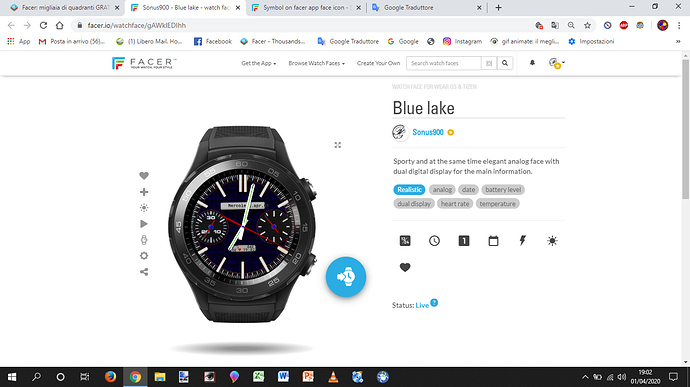Hi, in the Facer app there are different symbols at the top left of each watch face icon (the small picture of the face that you click on to go to its page). What do these mean?
Hi @drlynes well arrived
for your question, do you mean the icons on the left of the clock “example”?
I don’t know if he knows you
heart: if you like it and it is
+: add to a preference group
*: night mode, DIM
: accelerate the speed of time
watch: to see the watch face on another watch from a list
gear: functions to store and download the image
I hope I was helpful.