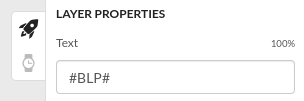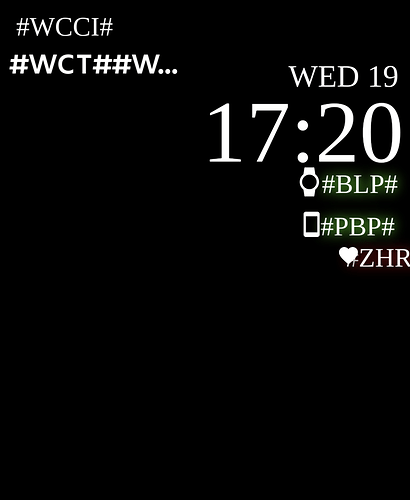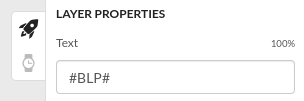Hi,
I’m currently building a new face. But the tags I enter manually like #DE# don’t work. They are replaced by the current value but never change. So in this case it still shows Monday instead of Tuesday. What can I do? I’ve seen other topics with the same problem but no answers. Is it a general problem?
Stefan
Do they not change on watch or during the creation process?
If you want to change date for preview in creator mode, you have to click the “time machine” next to time slider in the bottom of the screen to switch to another day.
1 Like
They don’t change neither in creator mode nor on the watch.
Are you entering the tags in the text field in the watch preview? If so, this just does a one time conversion. You need to enter the tag in the edit box on the right.
I’m having a similar issue. When I did it in the preview it was a constant value, when I used the rocket thing the text above the tag said a number but the preview on the watch still has the tag.
Heres another image, it didn’t let me put 2 in the same message.