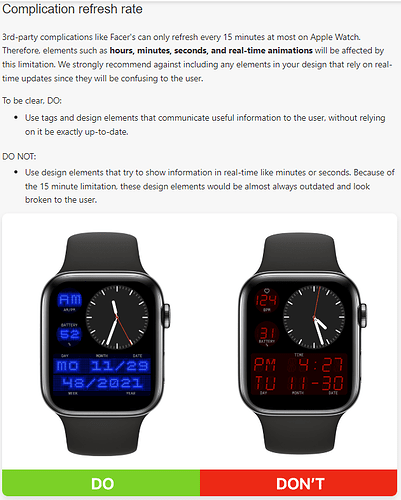Still learning a lot as I am quite new to creating new faces.
I don’t know very well how to use Tags yet.
I would like to display the local time for example at 3 different cities Chicago, London and Barcelona.
What combination of tags would achieve this and how to include the daylight savings also?
thanks for any help.
If it matters it is for the Apple watch
What you are wanting to do is pretty much impossible, especially on an Apple watch. You could set everything adding or subtracting the time zone difference from UTC, but it won’t self adjust for daylight savings changes.
Wait… so watchfaces made for Apple do not show minutes???
Minutes are updated every 15 minutes??? ![]()
![]()
![]()
![]()
OMG!
Long live Apple!
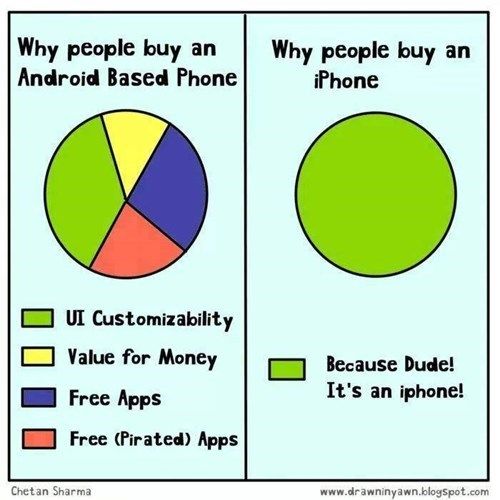
No Animation Sequences . Limited Windows to work in . No choice of hands even if you are Apple PRO. Great for getting loads of Syncs if that is what you want .
Nothing wrong with apple watches. ![]()
Mine’s been working perfectly fine, with lots of features.
It even has a very useful complication for hypoglycemia.
They do show minutes, but update them correctly only on the time elements that come with the template.
On that dokumentation page is also my first attempt used as example of how not to do it. The template either has hands or digits for time already in place, not adjustable. Adding another element related to minutes will cause mismatch between the custom one and the premade one.
For example to show 24h motion around clock may not be ideal with this limitation, but could be acceptable.