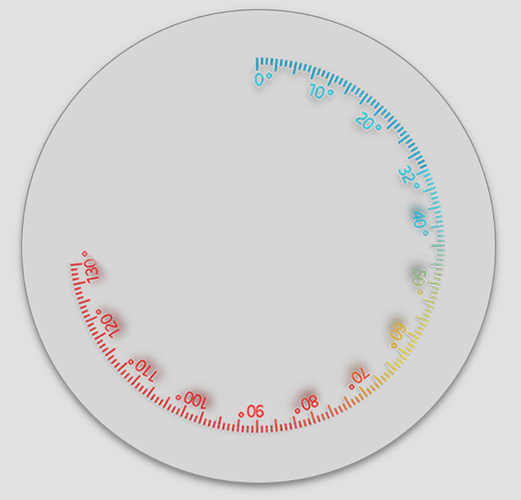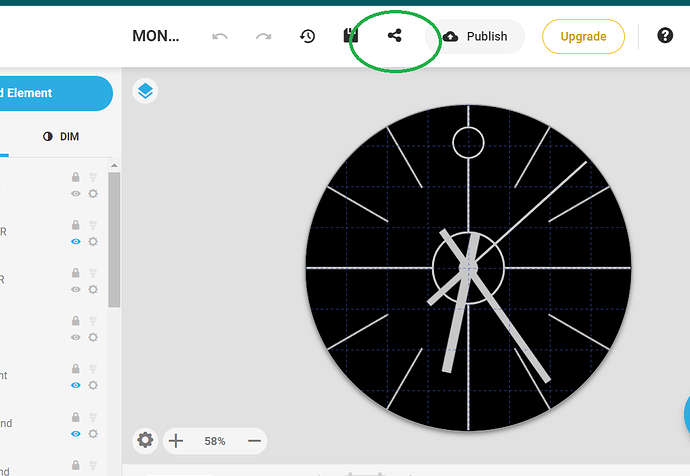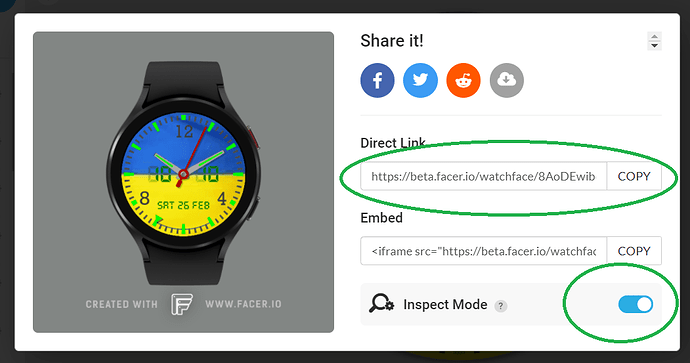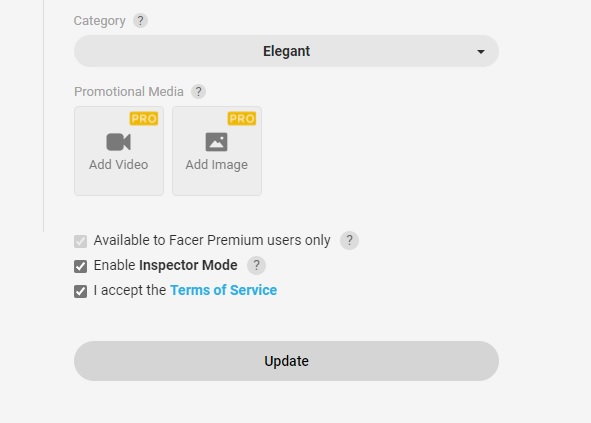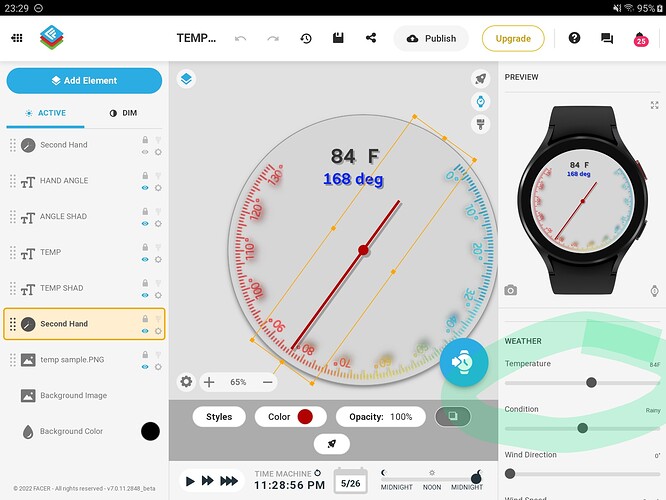First of all, I would like to thank @mrantisocialguy and @petruuccios for your help. Unfortunately, I got too frustrated with that particular element and decided to put it aside for the moment and substitute with a digital HR. Ill come back to it after I update the image as recommended.
Second, I have another frustration. The temp gauge. Seems like it might be a similar issue as before but maybe not. The temp goes from 0° to 132°. Every temperature degree is equal to 2° in rotation. (i.e. 32°F = 64 deg rotation) I would prefer to not have to redesign this graphic as well, but based on its current design, it rotates backwards. So, 32° is actually 296 deg rotation. (360-64)
There’s really two questions in here. Initially, how do I figure this one out? But preferably, how do I figure out how to figure it out? I am greatly appreciative of the help. And just giving me the answer would certainly be the easiest route, but I want to know the “how”. Does that make sense? (Ok, three questions.)
3 Likes
I would love to help but I am a more visual person . The Instructions you have given are just a jumble for me . Often to get a gauge or hand to go the opposite way you put a - at the Beginning of your expression . Sometimes it has to be inside ()
If you could post an inspectable link to your work we could have it sorted in a Tick . Did you want he Gauge to be Metric also . Then you would have to draw another scale . 
2 Likes
If you supply your zero fill degrees and your 100% fill degrees then a formula could be calculated.
It is generallt min/max*360 with a modifier for zero
2 Likes
Don’t forget that majority of the world has temperature in Celsius, so if you make gauge in °F it won’t work for many people.
Just saying, I don’t know if it’s important to you.
@rob.fisk. Nice one Rob. 2 Sentance Master Class . This covers just about any gauge you could imagine.
Thank you @rob.fisk. But can you expound on that a bit. Please speak to me like I’m stupid. I don’t get what you mean by “fill degrees”. The 0° is at 360 deg and 132° is at 96 deg. Is that what you’re referring to?
And to @masterboyhr, I appreciate the insight. And you’re right. Unfortunately, that thought never crossed my mind. Once I get this whole thing figured out, I will certainly remedy that. Thank you.
I included and image sample to get an idea of what i’m looking at.
Oh, and @russellcresser, how do I create an inspectable link?
Forgive me for my ignorance.
1 Like
Lots to learn . Plenty of Time . I will let Rob fill you in about the Dial but I might give it a go .
See screenshots to make a Link . First from creator third from Publication .
In the first case Post the Link into your message here .
You are not Ignorant . One Day it will be your Turn to Help a Newcomer .
Jolly nice Dial BTW with shadow . Nice .
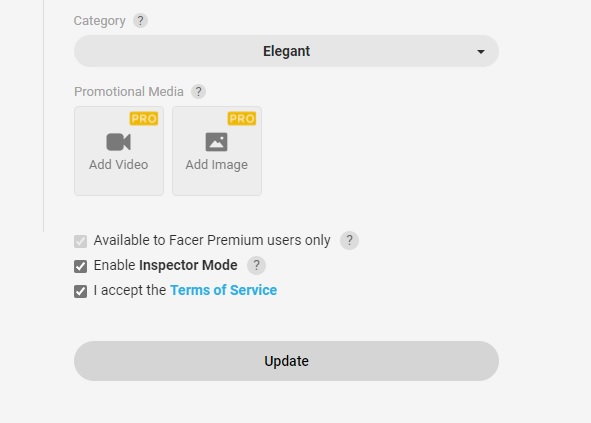
Excuse Me Rob @rob.fisk . Can not pass up an opportunity to show off with a test .
@se7en.tribes . See (45+((264/132)*#WCT#)) 45 is the offset for the start of you dial 264 is the actual rotation angle of your max on the dial . I use the second hand to measure that . 132 is your max on your scale . #WCT# current Temperature from Open Weather . Not exactly sure of your Scale Max . You can adjust . Come back if you need more .
Get this sorted first then we can talk Metric . I would draw another scale pro rata and use the same maths . We can swap the dial according to the users Preference set on their Watch . Also the Maths can be swapped so do not sweat that yet. Enjoy.
BTW the dial does not have to be changed for Metric . See the C/F change on user Preference selection . Job Done .
NOTE To inspect this Click on the name of the Face then the Little Rocket on the left of the next Page .
1 Like
This worked out perfectly. Thank you very much.
1 Like
Show us how you get on as you go.
Once again, thank you to @russellcresser @rob.fisk and @masterboyhr for your help. I’m still working out the bugs with the gauges. My main issue with the temp gauge is getting it to work in a test run. Help with that one would be great. But, in the mean time, I went digital with both elements. I thought I could do a digital and analog version of the watch face. Here is the digital version…
Lloyd Ezekiel (DIGITAL).
1 Like
Very Impressive. A bit different from your First Publication.
Did you find the Temperature slider for Testing. Only works the current temperature.
Sorry, I dont know how was the gauge created, but it makes no good sense to me. There is 220 tick marks for 130° ? How should one read such scale?
1 Like
Ha Ha. I was only looking at the Cardinal points.
The tick marks are strictly for show. They have no real relevance. The actual temperature is based on 2 deg rotation per 1°F.
1 Like
Hi, for fun I and to test PowerPoint capabilities, I made a gauge that has 2° between ticks. Its still not much usable, but I learned some things around word art formatting again.
The font is too small to be readable and the unused quarter also asks for adding negative temperature values.
1 Like
I am going down tthe Opticians to get some new Glasses. Looking nice Peter.
1 Like