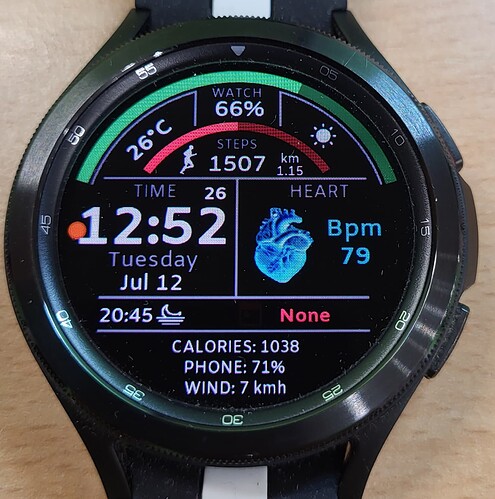I’m using the Sunrise/Sunset complication. Theme color is applying correctly to the icon but does no change the info color. How can I get the info color to be controlled by theme?
Is it a face you are making or someone else’s face that you have synced to your watch?
Unfortunatelly it depends on how a complication is made so some complications will accept theme color change and some will not.
Facer is still struggling with complications, some complications work well and some are not.
For example, the chance of rain will be shown only as a circle without percentage.
Then again it may also depend on the watch you are using.
If it’s a watchface you are making it’s better not to use complication,
use:
Text: SUNRISE: #WSUNRISE24#
Opacity: $#DISDAYTIME#=true?0:100$ (optional)
Text: SUNSET: #WSUNSET24#
Opacity: $#DISDAYTIME#=true?100:0$ (optional)
OK, that begs the question, how can you even start to do a chance of rain on Facer? The only way I’ve found is on the Apple side using the Apple rain chance plug in.
Add Round Complication (doesn’t work with short complication at all), send to watch, long tap watchface, choose “Chance of rain” as complication.
You’ll get a thin circle, it works like progress circle, the more percentage of “Chance od Rain” the fatter line will be shown around it.
As I said, it doesn’t show percentage.
You can add temperature in the middle, so you’ll have a chance of rain as progress and temperature in the middle of it.
Ah ha, I see now. I’ve played with those selectable complications a little and was underwhelmed by them. Especially by the size of them. I’ve been learning about the Pro features a little bit at a time. It’s kind of like trying to drink from a fire hose. ![]()
Everything for you my friend, just ask. You are helping everybody.
Complications are the essential thing for me so I can choose the info I want.
here is the one with live heartrate solved, showing pulse in real time on Watch 4:
https://beta.facer.io/watchface/doWsTYZRgM?watchModel=galaxywatch4black
Thanks. I’ll try that.