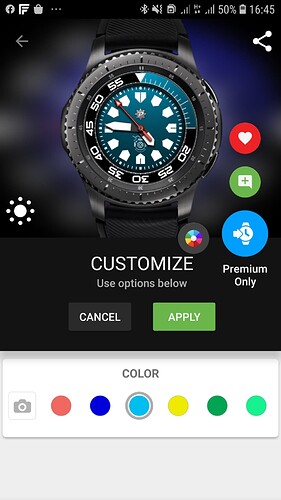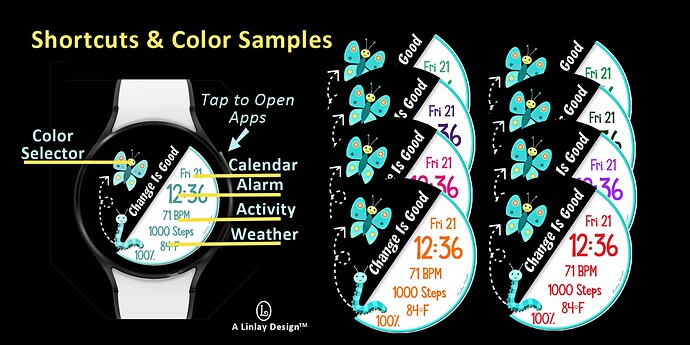Can somebody please explain what is the purpose of the “Theme Picker” in the facer pro. I don’t know somethings unless I ask
If you switch it on for a Layer. Little paint brush you have an option to run through the Facer Colour Palet for that particular layer . You will see a button as well in the Pro Interactions.
If you do not set the Tap Pad on your Face it can only then be changed in the App on your Phone. In that case a little Colour Wheel is shown in the prevew. You will notice the Colours need a bit of filtering or you faces can end up looking Ghastly . If you just want an option of 2 or 3 colours you would be better of doing the Footwork yourself.
Have a look here.
If the face has it enabled for some elements, in phone you can pick color from palette, for them (it even allows to pick color from photo you make) and apply it to watch. It looks somewhat like this
I am not a big fan of the theme picker. I think you have to make a design where the colors that it offers actually fit to your watch face. I tend to make watch faces with just a few colors that I like.
Anyway, here a simple watch face I created just for learning… which you can inspect: