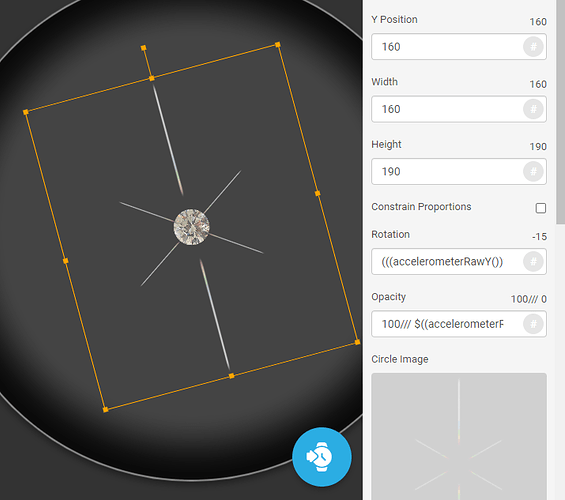Number one is that the community is there for you. Folks here are responsive and helpful and not offended if there is misunderstanding.
Elements should me named as added and not be left as Stickers, for example.
Regarding ordering it is helpful to order them as appears on the warch for ease of locating them as long as there is care to ensure stacked elements are in the correct layer order (use the smart layer toggling)
Elements that span the entire watch face (ticks, numbers, any outer ring elements) should really be at the bottom. It’s far to easy to accidentally select them instead of the element you want otherwise.
Ask the community
When posting explerssions on the forum highlight them and press the </> button. Then a colon and an open bracket will not be tirned into ;( you will actually get :(
Get OpenWeather installed on your phone for waether elements to behave if they are not (also check all location permissions on phone and watch.
Not every single maths operation needs to be enclosed in brackets.
$1+1=2?True:False$ works as well as $(1+1)=2?True:False$
If it doesn’t work think about how you created it, was there a copy paste error with a missing or additinal ($#
Don’t go overboard in adding brackets. Count them and find the odd number. If they are even check they are in the right place.
Don’t calculate if you don’t have to
If you have a muli layered element with transparency or fill factor affecting it’s visibility it is likely that no calculation for that is needed for the lower layer,
For example on opacity for 3 layers of a battery you may have >60=green, >15=amber but red can always be on as it is a lower layer.
Ask the community
The wakeRand)min,max) will give you the same result for every single element on your screen
(\wakeRand(0,100) gives the same resuts as \wakeRand(0,100)
Some words of thanks
@russellcresser
@ThaMattie
Basically was the onlu name I remembered initially but will add more as I review my posts and Rusty suggests more (he did recently but I forgot in which post)
Also He would like to make a response entitled something along the lines of “Duplicate before Re-Distribute”