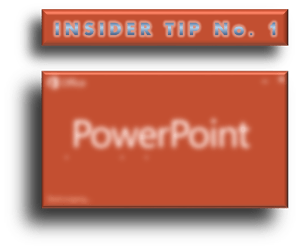Hi guys, I have a question.
I decided to publish some of my watchfaces and I wondered what are the steps to follow for proper publication.
I mean, ok, just click on the “publish” button, but how do I prepare a proper preview of the watchface? What information will be requested by Facer at the time of publication? How can I maximize watchface sharing? Any advice is welcome!
hey @pyle77,
True just click the Publish button but I suppose I do have a routine…
-
When I’m developing the face I’m thinking of some kind of story or something that goes with it. What am I going to say in the description box that is short and concise (less than 130 words or so)? By Publishing time, I usually have that down.
-
I’ll wear the watch first for a couple of days to make sure everything is working. Especially if there’s weather conditions, location, sunrise/set times, anything that takes a day or so to see if the function works.
-
Is the face readable? too dim, too bright? killing the battery? is the font too small? Did I mess up on the real estate? In other words, does 12:38 fit in the the same space as 1:11? Any other math weirdness? animation weirdness?
-
In “My Designs” in the creator (just before Edit) how does the face look? That’s how it will look on the website and in the app when it’s published. Did I make any other mistakes in a static view?
-
If I made my watch for round and square faces, I don’t own a square smartwatch so how does it look in square view? Is there corner art in addition to the round art or did I forget to do that? (again… lol)
-
What watch am I going to publish the face on? Almost all of my watches display on the Moto 360 2nd gen and the square option on the LG G Watch.
-
The promotional images are new - haven’t exercised that yet.
-
For the past year, I publish ALL of my watches with inspection mode on so others can learn.
I think that’s it, can’t think of anything else. HTH,
John
@john, thank you so much for sharing your guidelines. Never thinked about the description, and what about the promotional images? Are them required when publishing? What kind of images should be?
Thank you again
Paolo
Hey @pyle77,
Promo images are NOT required to publish, but they do add more from an advertising standpoint. check out some the TOMAJA Design faces by @Tomas. You’ll see example of what the promo photos could look like.
click into Tomas’s Total Fitness Heart watch as an example:
Thanks,
John
Wow @jmorga106 , how can I create something like this? It’s similar to the fullscreen preview in editor but it’s animated and has other informations and links, wonderful!
Hey @pyle77,
@tomas can comment on how he made the promo photos. Looks like PhotoShop work.
Thanks,
John
Great advice. Some of the things I watch for are similar:
- Verify text and/or element legible? Reviewing on a 27" screen is different than the watch screen IRL.
- Check animation performance. Can files be reduced in size (Kraken.io) or quantity (8fps vs 12fps)?
- Make sure fonts display correctly. Many free online fonts are missing some characters and may not render as expected.
- Double check colors on the watch with a test sync. Text and elements that seem to match on screen may appear different on the watch screen vs your monitor.
- Consider the dim side peculiarities. Animations won’t work. Seconds don’t count off. Updates tend to only happen every minute or so. Random elements may not work. Your watch may dim in brightness, is text still visible. Font colors are now editable in each mode.
- Clean up your element names and order. I usually go back through and label everything to make more sense. I’ll also organize items in a logical order (top to bottom, left to right).
- Post on the community board. Get others to take a look and comment. Everyone can improve, even some of us premium designers.
Some additions to @jmorga106 's comments:
3. Check with the setting on 24hour mode and at 23:59. That’s usually the widest possible time. Also check days of the week and month (i.e. Wednesday, September, 22, 30). Weather text for “Partly Cloudy” can be quite wide.
5/6. Mainly I design for Round face. However, double check the flat tire. Are you covering something important? Could I add something to the design of square faces?
Thank you @eradicator09 and thank you @jmorga106, these tips are very helpful for me. My watchfaces are very simple (you’ll see), they’re focused on style and design more than on functions, so I don’t have too much things to double check, other than how they render on watch (currently). My watches are round too, so even if I I have uploaded different images for the clocks with the square display I have no chance see them in action.
Hi @pyle77, @jmorga106, @eradicator09,
nice discussion and super useful information leading to professional watch face creation. According to the promo photos, I prepared in last few days, all of them have been made in
P o w e r P o i n t
(secret insider tip - please don’t tell anybody  )
)