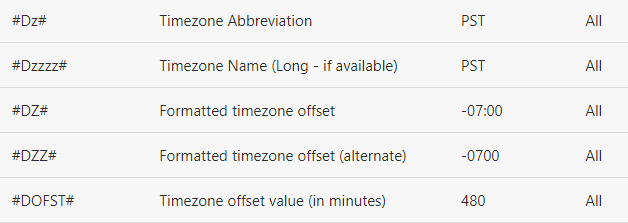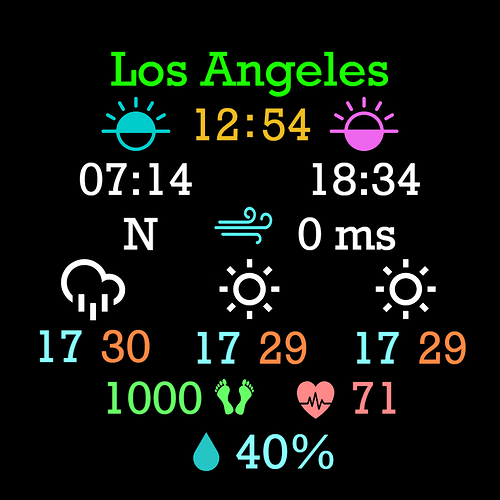@Facer_Official & @Facer-Staff
I have just received a complaint about one of my watchfaces from someone in Portugal. He said his watchface was showing -03 in the date on both his watch and his phone app. I checked and that part of the date is supposed to be showing the letter code (#Dz#) for the time zone he is in not numbers. According to the Facer Tags page this is the correct tag for what I was wanting the watchface to show.
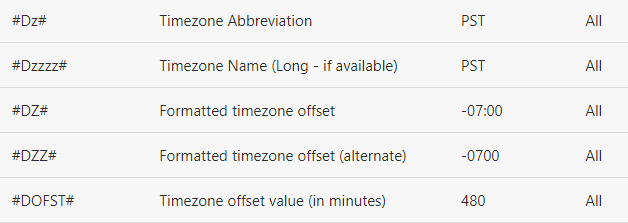
This is the picture he sent me of this phone app and he said it is the same on his Samsung Active 2 watch.
Houston, we have a problem!
2 Likes
Works fine for me . Portugal should be GMT . May be something is lost in Translation . Is it a fixed Width issue .
Could be, but I don’t understand how the Facer app could translate GMT UTC to -03. Something goofy is going on there. Tizen will not display the time zone except in AOD mode. But it does display it correctly, or at least it used to. Maybe one of the last Tizen updates Facer made corrupted that part of the app. Only God knows, and He isn’t commenting.
1 Like
I think we should make a test for this and invite your wearer to participate . It is wonderful that he / she has offered feedback with a shot rather than just Dumping the Face .
I think a Test should include location and a Request to switch on GPS for a bit and WiFi if possible .
I just did a test. I loaded it up on my Galaxy 1st gen and it is working perfect, even down to the time zone which it used to not display in active mode. It has to be something on his end, or the translation is messing it up for him. I’m not even going to try to switch my watch to Portuguese just to do Facer’s diagnostic work for them.
1 Like
Publish a test like this . I will sync it for sure . Promise to make them a custom face .
That’s interesting everything reads dead right for the server but the Zone Name and offset are correct for me .
I updated an old one to accomplish this test.
1 Like
It seems to be working ok for me
1 Like
@waynehardy66 Is your watch and Phone English by Default. I think there is a Feeling it is a Language Issue.
1 Like
test face worked fine for me, currently in Ireland, will be in another time zone Monday to test
2 Likes
Yes, I got that vibe too but more evidence for that is better than none.
1 Like
Sadly we do not get Daily reports from Wearers who are delighted with their New watches and Everything works Perfectly . Wearers as why is the Location not Working . I ask are you on the Road with no Data Connection on the Host Phone . I have GPS , WiFi and Bluetooth switched on on my watch .The face I like to have on my GW4 is hungry for data because it has lots of Compilations . In fact it has two screens .
2 Likes
Tested in Switzerland. Shows time zone CET. Looks good to me.
2 Likes
What language is your watch set to display? I’m assuming it’s not Portuguese.
1 Like
No, not Portuguese, English.
2 Likes
It works fine in English, he commented on my watchface in Portuguese, and I had to use Google Translate to know what he said. That has been the tip off that it may be a language issue filtering down into the tags.
1 Like
Setup my old ticwatch to German, sorry did not dare Portuguese 
And looks good to me. Shows: Time Zone - CET
2 Likes
Found out I can actually change the language via phone App. Watch set to Portuguese now and time zone shows the same as in German or English. All good.
2 Likes
Well done @tom.vannes. Good bit of research. That is what brings Power to a Great Community.
I just got a Facer app update on my Phone and reinstalled the Companion app on my Watch.( as I always do) . It was all a bit Glitchy to start with because I was Using my Phones Data connection. It settled down after a few Reboots.
2 Likes
Could it be that the user was from Brazil? They speak Portugal too, but have time zone GMT-3
3 Likes