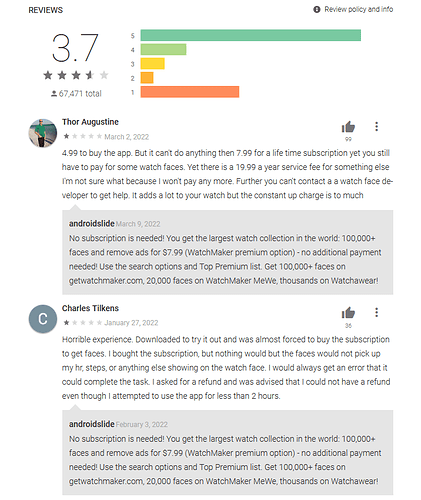@rmpfa There are a Ton of Beautiful resources on this Community. Look in the RESOURCES section. There is more than a Ton of Serious Mathematics here as well not always that easy to find. Facer have thier work cut out keeping the Platform together with all the Different Operating Systems and Fending off Bots and Hackers. The Resources on Facer Creator are Obviously intended for kick starting your journey. Getting into some method of making your own graphic elements will help to give you Faces, an individual look. It is quite surprising how wonderful some faces look that are made with the elements on Face, Creator Only.
Most of the Bonus of Pro is hidden under the Bonnet ( Hood ). Enjoy.
I agree with you.
I would be glad to pay for Pro if I could get stuff that I can really use.
I’d like to have more weather info, like chance of rain and UV.
I’d like to have an easy way to make Progress in colors, like red-to-green.
More pre-made stuff, just like you said.
When you mention the pre-made elements, I would not only expect wider set on pro, but also to see the set growing with each new version, instead of just changing stickers and weather icons (that actually still do not cover all individual conditions).
@masterboyhr ASK @petruuccios to show you how to change the colours of the Progress bars as they Progress. . ![]()
I guess it could be done easier if there was some tool for it, but check this thread, it is not that hard:
From my experience, I use pro on an as need basis. I try to realize in advance anything I want to add pro freatures too, pay fory month, do my updates and let it go until I need it again. I enjoy a challenge and when first going pro it takes some time to figure out how to move variable hot points on and off screens to properly turn other screens on and off without triggering thru layers. It took me forever to realize I didn’t have to use the theme Hotpoint at all - go pro, set themes, then just let user change color from their settings gear. It’s a win win for simple color themeing as you don’t have to worry about a hot point on face. PS
Anything you make on pro still works for you as the author even if you are not premium, however you will not be able to edit any of the pro elements once you are not pro.
All that being said, most of the pro tools, unless I have missed some hidden freatures🤔 deals primarily with end user interaction with the face. Most if not all of the effects and graphics come from the creativity and ingenuity of the creaters use of math, expressions, tags, and probably most import transparency
I get UV by using a complication and then linking it to a weather app on my watch that provides standalone UV.
Presumby that is some kind of Pro Trick.
Well, it’s looking like most of you are confirming what I had thought. 1. It won’t do exactly what I want it to do. 2. It sounds like it’s more work than just making a copy of an existing watch face and making a few color changes. 3. It would limit the number of people who would be able to use the face due to not everyone being a Premium member. 4. Why pay money for something to make extra special watch faces for others without me even getting anything in return, as in paid even a little token amount.
So, I’m not going to upgrade unless I want to start doing it for my own watch faces to use. Which to that I can also say, there’s no point because I can change the color any time, I wish with just two or three minutes of work in the Facer Creator. (Which I’ve already done on a special watch face that I wear at night by making a full color version for daytime use.)
I did solve it but I would like something like Watchmaker app has: you set starting color (let’s say red) and you set ending color (let’s say green).
That’s all. Done in a second. And they are blending in the middle, looks great.
That’s something I would like to see on Facer. More tools.
Take a look on the watchface I made with Watchmaker:
colors in progress bar: done in a second
fonts (colored): premade
weather icons: premade
gif: 50 frames allowed
temp: +1 hour, +2hours, +3hours…
Don’t get me wrong: I’m not promoting other apps, I love Facer and I really love this community, I’m fighting to make Facer better.
Tools and more info options are something I would expect in Pro version and I would be happy to pay for it.
Yes, there are many things that I liked in watchmaker better than in Facer and would like to transfer more, than things which I can work around. For example:
-one time payment for premium (pro),
-easy tick marks and numbering construction,
-free variables and chorno.
I believe it is, its been a few months since I looked at my watchmaker account, but I think just about everything in pro is free on watchmaker. Check out watch face studio also, it is great for samsung devices ![]()
I’ve considered Watchmaker, but reviews like this doesn’t exactly make me feel all warm and fuzzy about it. Especially when the androidslide replies are always the same and sometimes don’t even match what the complaint was. It just seems like a shady way to do business to me.
Facer is the best, in general.
But it can be much better with a little effort.
There’s a huge thread at [FEEDBACK REQUEST] If Facer could launch/improve anything in 2021, what would it be?, instigated by Facer themselves. See if you can tell how many of the awesome suggestions have been implemented.
Rich. That was last year. ![]()
![]()
![]()
Just waiting for one of the FCP’s to come along and say how busy Little Labs are.
I think it is very Intresting that a FCP will Magically appear when there is a little belligerence in a Topic. Spooky. ![]()
I had to stop and think a bit on the “FCP” but then it dawned on me like the morning sun! ![]()