Ok, so after several updates to try and resolve this issue on other watch types (Sony etc), I’ve actually started getting the issue on my TicWatch Pro.
I got a new Facer App Update on my phone and watch today, and wham - I started getting the following:
This is meant to read “08:58”:

This is meant to read “10:03”:
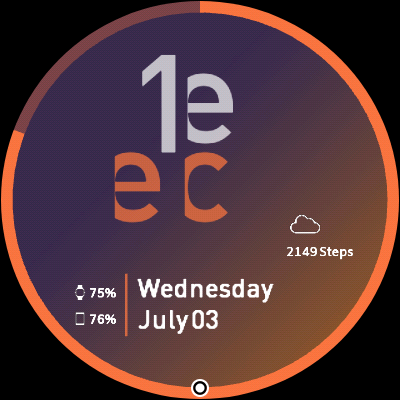
The current formula for the hours is:
$#Db#<10||#Db#>=24?(0)#DK#:#Db#$
And minutes is:
#DmZ#
So, as minutes is having the same issue… I’m going to assume it’s NOT the formula.
Perhaps it’s the Font?
I’m using Amiko Regular (Google Fonts)
Again, this was working perfectly until today with the latest Facer update.
Any ideas why the way fonts are shown has changed all of a sudden and/or on different devices?
EDIT: This is the face in question: