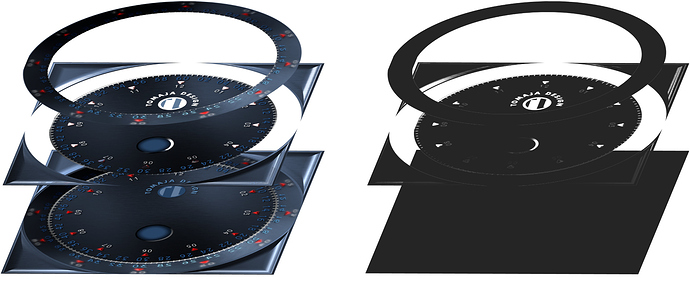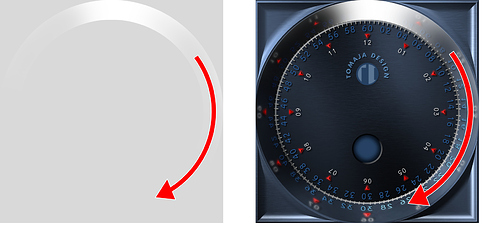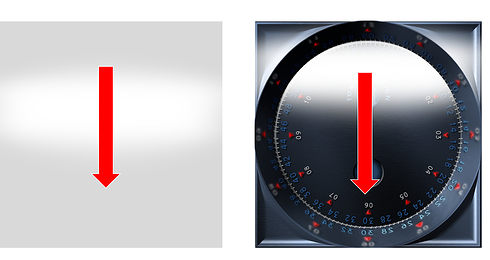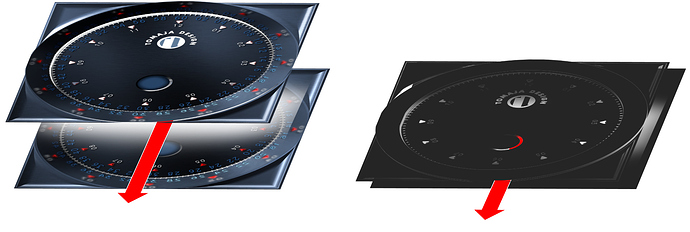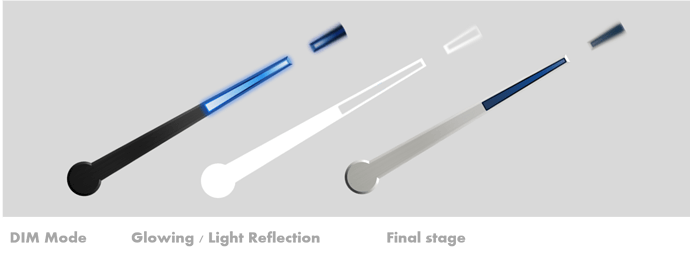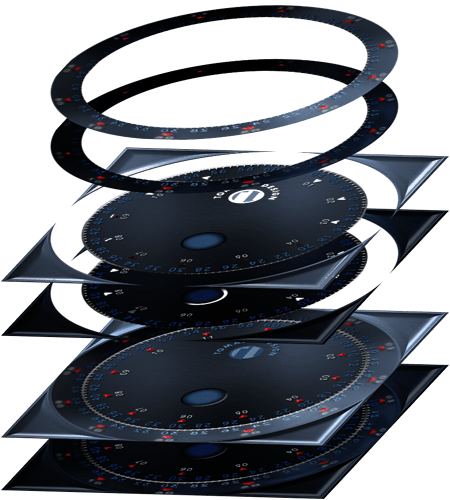Here is the effect, I will talk about as a short gif animation in slow motion (in the real the all light glance take app. one second only). If you want to test this effect at your watch fatch - here is the Watch Face Link to download it.

Let’s split this glossy, brilliancy, brightness effect into details and phases:
Layer Setting
Before starting to describe the partial elements, here is the overview and order of the most important layers (original color left and the important “openings” in the right picture):
This optimization at the beginning saves us a lot of work later on.
Ring Shine
This effect was reached with two “part circles” in white semitransparent color (only the right one is shown in the picture) . They rotate from the top up to the down part of the watch face.
A little bit tricky (for me at least) was the disappearance of this light effect in the right time. Therefore I used an separated ring at the top with increased viability in time to cover slowly the white shining “part circles”.
_Right LE Left_*
Rotation:
(9-(interpAccel(#DWE#,0,1,0.8)*250))
Transparency (for starting shining at the right moment):
(interpAccel(#DWE#,0,1,0.5)*300)
The function “interpAccel” I will use all the time due to the wake-up effect. How does it work and what the 4 parameters means is described by @Gavin here and by @eradicator09 here.
*LE = Light Effect in open Inspection Mode
_Left LE Left_*
Rotation:
(-7+(interpAccel(#DWE#,0,1,0.8)*200))
Transparency:
(interpAccel(#DWE#,0,0.6,5)*100)
After shining miliseconds the covering ring stops this light activity up to the next wake up 
Ring Hiding Light
Transparency:
(interpAccel(#DWE#,-1,1,5)*100)
Surface Reflection
Second biggest light effect is the surface reflection. This was much easier to realize due to the effective layer setting at the beginning.
All the “Light Reflection” is only one semi transparent white picture moving from the top in the Y-axis down.
Y-Position
(interpAccel(#DWE#,0,0.8,1.2)*640)
IMPORTANT Notice: Please check always your correct align position:
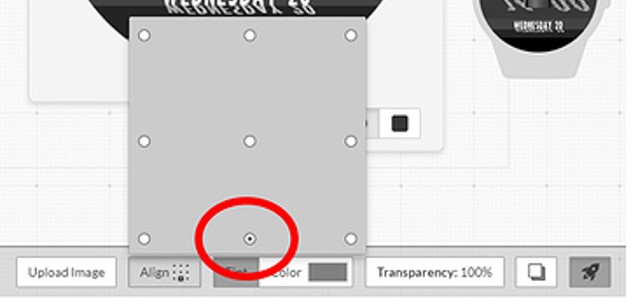
Small Shining Parts
To make this animation easier I collected all the small glittering parts as TOMAJA Design Logo, edges, numbers, markers, etc. in only one picture. Actually I cut them out to leave a opening where the light could simulate a realistic shining effect. However, it does not happen from the top as in real, but from the bottom.
And again the same object as before is moving in the Y-Position. Sure with another speed and acceleration parameters.
(interpAccel(#DWE#,0,0.8,0.5)*640)
Hands
All tree hands should change in the desired time as follow:
This is easy to realize with dynamic changed transparency. So here is the example for the minute hand:
DIM Mode (I leave this hand to be present (in the back) all the time)
Rotation:
#DWFMS#
Glowing / Light Reflection (I leave this hand to be present (in the back) all the time too)
Rotation:
#DWFMS#
Transparency:
(interpAccel(#DWE#,0,0.25,1.5)*100)
Final Stage
Rotation:
#DWFMS#
Transparency:
(interpAccel(#DWE#,0,0.6,5)*100)
Again a tricky think was to set the second hand. This already used another special effect for the wake up (described in this tutorial). How I solved it, could be inspect in the open Inspection Mode .
Brighter Background
Due to the wake-up effect I wanted to change the DIM Mode surface for the “normal” one also smoothly during the light flash period. This was made with double surfaces, where the top one (“normal” surface) slowly reached the fully visibility about the DIM Mode.
Transparency of the top layers:
(interpAccel(#DWE#,0,0.25,1.5)*100)
Here is the original watch face for download.